What’s New in GMS – December 9, 2019
Posted in News Story
Please be aware of the following recent updates to GMS processes, job aids or reports as of December 9, 2019.
Financial Updates
FIN191209.01 – Supplier Contract Manager Access To Worksheets And Drive
The Supplier Contract Manager role and variants now access to Worksheets and Drive.
FIN191209.02 – Award Advancement Analyst Access To Grants
Award Advancement Analyst can now search and lookup Grants.
FIN191209.03 – Updates to GU Find Requisitions Report
The Cost Center Buyer Approval Date when available is now on the report output.
FIN191209.04 – Update to Award and Award Amendment Business Processes
The Contract Start and Contract End Date are now required fields on the Award Header. The user will encounter an Error message when the Contract Start and Contract End Date are blank within the Award Schedule. A validation message will display telling the user to select the Contract Start Date and Contract End Date within the Award Schedule.
FIN191209.05 – Procard Application in GMS
Impacted Roles: All Employees
The request to apply for a Procard is now executed through GMS. This change will allow for automated routing, reduced paper consumption and greater transparency in the application process. Please refer to the job aid for more details about the new GMS process. You should type “Create Request” in the search bar to initiate a request and can check the status of the request using either the “My Requests” or “GU Find Procard Applications” report.
Please note that this process can only be executed by the person who will ultimately hold the Procard; it cannot be delegated or initiated on behalf of someone else.
FIN191209.06 – GU Find Procard transactions Updates
The report no longer defaults the transaction date prompts to 90 days ago and today.
FIN191209.07 – Award Closeouts Require Post Award Manager Approval
Impacted Roles: Post Award Manager
Award Closeouts will now require Post Award Manager approval
If you have questions regarding these changes or any other GMS support questions please contact help@georgetown.edu.