Need Help?
GMS Assistance
If you are having trouble accessing GMS, try clearing your cache. Click here for instructions.
Training materials are available directly in GMS under the GMS Training App.
If your question is still not resolved, please create a Helpdesk ticket by emailing help@georgetown.edu.
When creating a support ticket or email, please provide the following information:
- Name
- Contact information and campus
- Indicate whether the issue is related to GMS HR or GMS Financials
- Description of issue to include name of employee and GMS employee ID the transaction is being processed for, a list of steps taken within GMS and any error messages received. Please include screenshots whenever possible.
DO NOT include personally identifiable information or confidential data such as Social Security Number, Banking Details, etc.