What’s New in GMS – March 23, 2020
Posted in News Story
Please be aware of the following recent updates to GMS processes, job aids or reports as of March 23, 2020.
GMS Updates
GMS200323.01 – COVID-19 PTO Available
Impacted Roles: Staff and AAP Employees
As highlighted in the March 25, 2020 COVID-19 Update detailing specific resources for Staff/AAPs, a new category of leave is available which will provide paid time off for reasons attributable to COVID-19 (“COVID-19 PTO”). COVID-19 PTO is immediately available to be used if an employee cannot work (or telework) for reasons attributable to COVID-19, as described in the COVID-19 Paid Time Off policy.
GMS200323.02 – Worksheets and Drive – Now Available to All Employees
Impacted Roles: All Employees
Worksheets and Drive in GMS is now available to all employees!
Drive is a cloud-based repository for documents, and Worksheets is a cloud-based spreadsheet tool. These features were previously only available to certain roles, but going forward all employees can use them in GMS. These features will allow you to analyze, manipulate, and share data directly within GMS. Some other benefits include:
- Export GMS reports into Worksheets as live data that can be refreshed
- Export GMS reports into Worksheets as static data
- Reports exported to Worksheets from GMS allow for drillback to the underlying data
- Import Excel files and convert them into Worksheets that can be manipulated in GMS
- Most Excel formulas and functionality are available in Worksheets
- Direct link sharing capabilities (i.e. static URL)
The easiest way to access these Worksheets and Drive is by clicking on the Cloud icon in the upper right hand corner within GMS and selecting the “Drive” option. For more details, a job aid can also be found in the Employee Self Service section on the GMS Training page. You can also refer to Workday’s User Guide accessible directly within Drive and Worksheets. Please reach out to help@georgetown.edu if you have any questions.
IMPORTANT: Reports shared within Worksheets display for other users exactly as you see them regardless of their security/roles. Therefore it is your responsibility to protect any sensitive data (i.e. personally identifiable information, etc) shared within Worksheets in accordance with University policies.
GMS200323.03 – Report Request Form in GMS
Impacted Roles: All Employees
A new request type has been created in GMS to allow all workers to request updates to existing reports/dashboards or ask for a new report. You can get to this form by using the task “Create Request” and selecting report request form.
HCM Updates
HCM200323.01 – Update to report: GU Roster Data Management – Worker & Position Details
Scheduled Weekly Hours added as report field.
HCM200323.02 – Update to report: Positions Report with Organizations and Compensation
Scheduled Weekly Hours added as report field.
Financial Updates
FIN200323.01 – New Role: GU-Supplier Contract Observer
Impacted Roles: Cost Center Manager, GU-Campus Financial Reporter, GU-Central Buyer, GU-Chief Procurement Officer, GU-Cost Center Buyer, GU-Finance CFO, GU-Finance Institutional Reporting, GU-Financial Affairs Institutional Reporting, GU-Financial Reporter, GU-Financial Reviewer, GU-Legal Approver, GU-Q Central Buyer, GU-Q Risk Management Approver, GU-Q Supplier Contract Specialist, GU-Q Tax Approver, GU-Risk Management Approver, GU-Senior Business Manager, GU-Senior Supplier Contract Manager Facilities, GU-Senior Supplier Contract Manager General, GU-Senior Supplier Contract Manager Services, GU-Senior Supplier Contract Manager UIS, GU-Supplier Contract Manager, GU-Supplier Contract Observer, GU-Tax Manager
A new role is now available called GU-Supplier Contract Observer. This new role will allow for the viewing of specific supplier contracts and can be assigned to any relevant stakeholder (no other roles required), which are captured on the contract request cover sheet. It is assignable by the GU-Cost Center Buyer (CCB) role. Stakeholders assigned this role will be granted view-only access to the contract master record, including Process History and Notes.
To help guide the role assignment, GS&PS modified the contract request cover sheet. For guidance on how to assign the supplier contract observer role, please refer to page 15 of the End to End Procurement Guide. Should you have any questions regarding the new role, role assignment, or the GMS notifications, please reach out to either contracts@georgetown.edu or help@georgetown.edu.
FIN200323.02 – New Supplier Contract Notification Emails
Impacted Roles: Cost Center Manager, GU-Campus Financial Reporter, GU-Central Buyer, GU-Chief Procurement Officer, GU-Cost Center Buyer, GU-Finance CFO, GU-Finance Institutional Reporting, GU-Financial Affairs Institutional Reporting, GU-Financial Reporter, GU-Financial Reviewer, GU-Legal Approver, GU-Q Central Buyer, GU-Q Risk Management Approver, GU-Q Supplier Contract Specialist, GU-Q Tax Approver, GU-Risk Management Approver, GU-Senior Business Manager, GU-Senior Supplier Contract Manager Facilities, GU-Senior Supplier Contract Manager General, GU-Senior Supplier Contract Manager Services, GU-Senior Supplier Contract Manager UIS, GU-Supplier Contract Manager, GU-Supplier Contract Observer, GU-Tax Manager
New real-time email status notifications will be sent to to the Georgetown email addresses of individuals assigned the GU-Cost Center Buyer and GU-Supplier Contract Observer role associated with the contract event. Individuals will be notified for the following actions:
- Contract has moved to the next step of the approval workflow
- New notes have been added to the contract event
- Supplier contract has been sent back to the CCB
- Supplier contract has been approved
FIN200323.03 – Reinstate Soft Warning for Unused Travel Advances
Impacted Roles: All Employees
A warning on expense reports providing guidance when unused travel advances existed was temporarily disabled due to an error caused by foreign currencies. The error has been resolved and the warning has been reinstated.
FIN200323.04 – Prevent PP1003 and PP1004 on Customer Contracts
Impacted Roles: Customer Contract Specialist
A custom validation has been added to customer contracts to prevent use of PP1003 and PP1004. Externally funded research should use PP1001 or PP1002.
FIN200323.05 – Enable “Allocate Freight” on Additional Spend Categories (Resolves Punchout Matching Issues)
Impacted Roles: Accounts Payable Data Entry Specialist, Cost Center Manager, GU-Cost Center Buyer, GU-Finance CFO, GU-Requisitioner, GU-Senior Business Manager
The setting to “allocate freight” to invoice lines has been enabled for an additional ~35 spend categories. This should resolve issues when punchout invoices trigger three way match exceptions due to freight.
FIN200323.06 – GUMC Threshold for Spend Authorizations
Impacted Roles: Medical Center Finance
Spend Authorizations for the Medical Center that are greater than $250 will route to Finance CFO for approval. They will not route to SBM.
FIN200323.07 – Grants Management Training Dashboard
Impacted Roles: GU-Campus Financial Reporter, GU-Co-Principal Investigator, GU-Finance CFO, GU-Finance Institutional Reporting, GU-Financial Reporter, GU-Grant Manager, GU-Grant Reporting Analyst, GU-Lead Principal Investigator, GU-Post-Grant Portfolio Specialist, GU-Pre-Grant Portfolio Specialist, GU-Principal Investigator, GU-Senior Business Manager
We are excited to announce the launch of the Grants Management training materials in GMS!
You can access these training materials by using the GMS Training Dashboard. This includes Overview, Pre-Award and Post-Award training materials. The HCM and self service training materials will be available in the near future.
To access the training dashboard, perform the following:
- Log into GMS
- Navigate to the Worklets area within the GMS Home Screen
- Click the GMS Training Worklet
- View the Announcements, Helpful Resources and the Training Materials table
- Click the Grants Management tab
- Select a link within the Click Here to Launch column to view training materials.
Our hope is that having the Grants Management Training materials within GMS will make it easier to locate the materials and enhance your learning experience.
Please reach out to help@georgetown.edu if you have any questions.
FIN200323.08 – Prevent Chargebacks for Grants >90 Days Past End Date
Impacted Roles: GU-Campus Financial Reporter, GU-Co-Principal Investigator, GU-Finance CFO, GU-Finance Institutional Reporting, GU-Financial Reporter, GU-Grant Manager, GU-Grant Reporting Analyst, GU-Lead Principal Investigator, GU-Post-Grant Portfolio Specialist, GU-Pre-Grant Portfolio Specialist, GU-Principal Investigator, GU-Senior Business Manager
A custom validation has been added to the Accounting Journal process to prevent auto-approved chargebacks from posting to grants where the accounting date is > 90 days past the grant award line end date.
FIN200323.09 – Remove Inapplicable Worktags for Expense Reports (Revenue Category)
Impacted Roles: All Employees
Worktags available for selection when creating an expense report have been limited to only those that should be used on an expense report; things like Revenue Category have been removed.
FIN200323.10 – Bug Fix for SBM Routing (Delegate Initiates and Also Financial Reviewer and CCM)
Impacted Roles: GU-Senior Business Manager
Expense report routing has been updated to ensure approval by GU-Senior Business Manager when the following conditions are met for a specific expense report:
- Initiator created expense report on behalf of Payee
- Initiator is the Financial Reviewer
- Initiator is the Cost Center Manager
- Initiator is delegated approval by the Payee’s Primary Manager
FIN200323.11 – Additional Reports Available for GU-Cost Center Award Analyst
Impacted Roles: GU-Cost Center Award Analyst
Cost Center Award Analyst now has access to the following reports:
- GU Award Header Information for Award Header Roles
- GU Award Line Information for Grant Roles
- GU Find Requisitions
- GU Find Purchase Orders
- GU Find Supplier Contracts and Lines for Organization
- GU Find Supplier Invoices and Lines for Organization
- Non Payroll Journal Transactions
FIN200323.12 – Updated Report – Budget to Actuals Summary – Grants
Impacted Roles: GU-Campus Financial Reporter, GU-Co-Principal Investigator, GU-Finance CFO, GU-Finance Institutional Reporting, GU-Financial Reporter, GU-Grant Manager, GU-Grant Reporting Analyst, GU-Lead Principal Investigator, GU-Post-Grant Portfolio Specialist, GU-Pre-Grant Portfolio Specialist, GU-Principal Investigator, GU-Senior Business Manager
The Budget to Actuals Summary – Grants report now displays payroll obligations for the remainder of the current FY.
FIN200323.13 – Updated Report – GU Find Procard Applications
Impacted Roles: Controller, GU-Company Procard Manager, GU-Finance CFO, GU-Senior Business Manager, GU-University Treasurer
The GU Find Procard Applications report now returns questionnarie responses to end users
FIN200323.14 – Updated Report – GU Award Line Information For Grant Roles
Impacted Roles: GU-Campus Financial Reporter, GU-Co-Principal Investigator, GU-Cost-Center-Award-Analyst, GU-Finance CFO, GU-Finance Institutional Reporting Plus, GU-Financial Reporter, GU-Grant Manager, GU-Grant Reporting Analyst, GU-Lead Principal Investigator, GU-Post-Grant Portfolio Specialist, GU-Pre-Grant Portfolio Specialist, GU-Principal Investigator, GU-Senior Business Manager
A new Award Line Status prompt is now available on this report. The award header cost center is also on the report output now.
If you have questions regarding these changes or any other GMS support questions please contact help@georgetown.edu.