What’s New in GMS – June 21, 2021
Posted in News Story
Please be aware of the following recent updates to GMS processes, job aids or reports as of June 21, 2021.
GMS Updates
GMS210621.01 – Payroll Commitments and Obligations Adjustments (FY21 – FY26)
Sometimes payroll commitments and obligations get out of sync due to retro activity. As of June 10, 2021, payroll commitments (vacant positions with JRs) and payroll obligations (filled positions/jobs) for the current fiscal year through FY26 have been adjusted/fixed. You may notice this on the salary commitments/obligations columns when running BAR reports.
GMS210621.02 – Updates to Required/Optional Worklets
As of April 19, 2021, the following dashboards have been set to optional and are no longer required to be on your Home page in case you want to add new/reorder your home page worklets.
- Recruiting Dashboard
- My Team’s Time
- My In Progress Tasks
- Revenue
HCM Updates
HCM210621.01 – New Student Employment Viewer Role
US Holiday Calendars have been extended through the end of FY22.
HCM210621.02 – GURP Balances in GMS
GURP balances previously stored in EA+ are now available in GMS. Eligible workers may view their balances in a dashboard on their GMS homepage.
HCM210621.03 – Qatar – FY22 Holiday Calendar
2021-2022 Holiday Calendar for Qatar employees is now available in GMS.
HCM210621.04 – Recruiting Disposition Updated
The Recruiting disposition “Candidate Hired – Additional Candidate Hired from Job Requisition” has been updated to be “Secondary Hire From Multi-Opportunity Posting – This applicant will be hired, but into a different position using the IDEAA Waiver of Recruitment Procedures.” This code is now only available in the Reference Check step of the job application in order to reduce misuse of this code.
HCM210621.05 – Employer Retirement Match
Reinstated employer contributions to the Defined Contribution Retirement Plan (DCRP).
Financial Updates
FIN210621.01 – Departmental Procurement Dashboard
Impacted Roles: GU-Finance CFO, GU-Senior Business Manager, Cost Center Manager, GU-Cost Center Buyer, GU-Grant Manager, GU-Financial Reporter, GU-Campus Financial Reporter, GU-Financial Reviewer
As of April 12, 2021 a new Departmental Procurement Dashboard is now available that provides a snapshot of all procurement in your organization(s) with the goal of providing spending insights and end to end monitoring from requisition to payment. Additional information about each tab:
Departmental Procurement Summary: Displays all procurement documents with insight into statuses, match exceptions, and outstanding balances.
Supplier Invoice Spend Statistics: Different views into overall spending broken down by spend category, supplier, cost center, and program with insight into year over year spending. By default, amounts displayed compare prior FY YTD against current FY YTD. Only the top 10 results are initially displayed; click View More to see more results.
Punchout Monitoring: Different views into punchout spending broken down by spend category and supplier. Click in on the blue numbers to see more information about the purchaser (i.e. self-service vs Requisitioner) and shipping location
Related Transactions Awaiting Action: Displays all in progress procurement transactions, including relevant dates and who it is awaiting action on. Keep in mind this is not just transactions awaiting your action, but all transactions to which you have access.
Tasks & Reports: A repository of other key reports and tasks based on your role assignments.
The dashboard will display all activity tagged to your organization roles, including cost center roles and grant roles. Refer to the My Roles tab in the GMS Training dashboard to double check your role assignments.
FIN210621.02 – Self Service Procurement Users Ability to Use Requisition Worktag Templates
Impacted Roles: All Employees
As of June 14, 2021, all self service procurement users have the ability to use create their own requisition worktag templates and requisition templates. These templates will make it easier to re-enter the same worktags or order the same items on future requisitions. The templates can be created using the following tasks:
– Create Requisition Worktags Template
– Create Requisition Template
You can use your requisition worktag templates by using the “Edit Requisition Defaults” option at the checkout screen in GMS. You can use your requisition template from the Purchase worklet.
FIN210621.03 – Changes to Grant and Award Financial Reports
Impacted Roles:
- Award Header: GU-Lead Principal Investigator (AWARD), GU-Lead Grant Manager (AWARD), GU-Award Reporter (AWARD)
- Grant: GU-Principal Investigator (GRANT), GU-Grant Manager (GRANT), GU-Co-Principal Investigator, GU-Grant Reporting Analyst
- Cost Center (on the Award Header): GU-Campus Financial Reporter, GU-Cost Center Award Analyst, GU-Financial Reporter, GU-Senior Business Manager
As of June 21, 2021 some exciting enhancements have been made to Grant/Award reporting in GMS. A number of new reports have been made available and some reports have been renamed; the specific scope of changes vary depending on your role assignment. As a reminder, you can check your role assignments from the My Roles tab of the GMS Training dashboard on your GMS Home page. A summary of the impacted reports is outlined below.
Reports for Award Header or Cost Center Roles
You are no longer required to enter the Grants or Grant Hierarchies when running the reports detailed below. Selecting a single Award will return all Grants on the Award. You can optionally select to limit to certain Grants or to specifically exclude Grants.
Budget to Actuals reports:
– Budget to Actuals Summary – Grants – Select AWARD
– Budget to Actuals Summary – Grants – Select AWARD – Expand by Grant
– Replaces current ‘-PPs & Multiple GRs’ report, and is useful for Awards with sub-contracts
– Budget to Actuals Summary – Grants – Select AWARD – Row Expansion & Download
– Budget to Actuals Summary – Grants – Select AWARD – ICTs
– This report is specific for those working with Industry Clinical Trials
– Budget to Actuals Summary – Grants – Select Award Period
– Allows you to report by Award Period instead of Fiscal Year
Transaction reports:
– GU Income and Expense Journal Transactions – Grants – Select AWARD
– Non Payroll Journal Transactions – Grants – Select AWARD
– Payroll Journal Transactions – Grants – Select AWARD
– GU Budget Line Details – Select Award or Grant
– New report to review budgets
Tip: In GMS, search for ‘select award’ to find the above reports.
Award Summary report for users with large portfolios of Awards:
– GU Award Balance Summary Report
– Report returns one line for every Award, and summarizes Life-to-Date Budget, Expenses (Direct and Indirect), Revenue, and open receivables; it also includes other Award information. This report is intended to be downloaded to Excel for analysis and review.
Reports for Grant Roles
You are no longer required to enter the Award when running the reports detailed below:
Budget to Actuals reports:
– Budget to Actuals Summary – Grants – Select GRANT
– Budget to Actuals Summary – Grants – Select GRANT – Row Expansion & Download
Transaction reports:
– GU Income and Expense Journal Transactions – Grants – Select GRANT
– Non Payroll Journal Transactions – Grants – Select GRANT
– Payroll Journal Transactions – Grants – Select GRANT
– GU Budget Line Details – Select Award or Grant
– New report to review budgets
Tip: In GMS, search for ‘select grant’ to find the above reports.
Enhancements and Features of the New Reports
Budget to Actuals reports:
– Attention is placed on key information by hiding blank columns, highlighting key columns (i.e. spendable balances), removing prior year activity, and adding burn rate.
Transaction reports:
– Grant/Award specific; only returns activity where a Grant is tagged on the transaction.
– Returns Life-to-Date activity, or can be run for specific timeframes.
– Optional prompts are included to run for specific Budget Date ranges, in order to align spend with an Award or Grant period.
– Reports are intended to be downloaded to Excel for further analysis and review.
Additional Information
Existing Budget to Actuals Summary – Grants reports will no longer be available and you should use one of the new reports outlined above (depending on your role). The new reports are not meant for managing cost center activity and only return activity tagged to the Grant/Award. These changes do not impact other cost center reports, including “Income Statement – Fin Plan” and other non-Grant “Budget to Actuals – Summary” reports. If you have both Award and Grant roles, run the reports with ‘Select AWARD’ in the title.
See the attached Google Doc for a complete list of reports and other relevant information related to award/grant financial reporting in GMS.
Please reach out to help@georgetown.edu if you have any questions about the new reports. A separate email will be distributed to Principal Investigators.
FIN210621.04 – Customer Accounts Dashboard
Impacted Roles: GU-Finance CFO, GU-Senior Business Manager, Cost Center Manager, GU-Cost Center Buyer, GU-Grant Manager, GU-Financial Reporter, GU-Campus Financial Reporter, GU-Financial Reviewer
As of April 16, 2021, a new Departmental Customer Dashboard in GMS. This dashboard provides high-level, drillable summaries of customer contracts, contract revenue, customer invoicing, and aging.
FIN210621.05 – New Edit Worktags Amendment Type for Customer Contracts
Impacted Roles: GU-Senior Business Manager, Cost Center Manager
As of April 16, 2021, an “Edit Worktags” amendment type is available for customer contracts: Selecting this amendment type when processing an amendment to a contract will limit required approvals to only the cost center manager and senior business manager, rather than the full slate of approvals typically required for contracts/contract amendments.
FIN210621.06 – New Completed Contract Amendment Type Type for Customer Contracts
Impacted Roles: GU-Senior Business Manager, Accounts Receivable Manager
As of April 16, 2021, a “Complete Contract” amendment type is now available. By selecting this amendment type and updating the contract status to “complete,” customer contract specialists will be able to mark contracts that are no longer active (in “approved” status) with limited review (Senior Business Manager, AR Manager).
FIN210621.07 – Ability for Customer Contract Specialist to Edit Customer
Impacted Roles: GU-Customer Contract Specialist
As of June 4, 2021, the Customer Contract Specialist has the ability to Edit Customers. This will allow those in that role to edit existing customers (i.e. add customer contacts, etc), but does not allow for the creation of entirely new customers.
FIN210621.08 – Sponsored Customer Invoice Adjustments
Impacted Roles: GU-Post Award Specialist
As of May 18, 2021, the GU-Post Award Specialist can initiate the initiation of the Create Customer Invoice Adjustment business process. In addition, GU-University Treasurer has been added as an ad hoc approver.
FIN210621.09 – Enhanced Customer Refund Process
As of April 28, 2021, the Customer Refund (grant and non grant) process has been enhanced and can now be picked up in settlement runs.
FIN210621.10 – Operating Budget Amendments Approval Routing
Impacted Roles: GU-Budget Analyst Finance
As of June 14, 2021, all operating budget amendment must be approved by the University Budget Manager.
FIN210621.11 – Old Project Closure
As of April 9, 2021, ~300 old Projects have been closed in GMS.
FIN210621.12 – Ad Hoc Approvers for Requisitions
Impacted Roles: Cost Center Manager, GU-Financial Reviewer, GU-Senior Business Manager, GU-Finance CFO, Campus Finance Partner
As of April 14, the following roles have been enabled as an ad hoc approver for Requisitions:
– Cost Center Manager
– GU-Financial Reviewer
– GU-Senior Business Manager
– GU-Finance CFO
– Campus Finance Partner
FIN210621.13 – GU-Pre Award Specialist Access to Expense Installment Schedules
As of April 26, the GU-Pre Award Specialist role has been updated to grant access to to Supplier Contract Expense Installment Schedules.
FIN210621.14 – Updates to GU-Campus Financial Reporter Assignment Inheritance
Impacted Roles: GU-Campus Financial Reporter
As of April 12, 2021, the GU-Campus Financial Reporter role assignment applies to all subordinate cost centers regardless of children cost center assignments. In short, this role no longer “breaks inheritance.”
FIN210621.15 – Updates to GU-Grant Reporting Analyst Role
Impacted Roles: GU-Grant Reporting Analyst
As of April 16, 2021, the GU-Grant Reporting Analyst role has been updated to receive additional access into Awards, Grants, and operational transactions charged to grant worktags.
FIN210621.16 – Updated Reports – Supplier Invoice Reports
“GU Find Supplier Invoices” and “GU Find Supplier Invoices And Lines For Organization” reports were updated to include two new fields to show Freight Amount and Other Charges on an invoice.
FIN210621.17 – New Report – GU Find Supplier Invoice Lines
Impacted Roles: Accounting Director, Accounting Manager, Accounts Payable Analyst, Accounts Payable Data Entry Specialist, Accounts Payable Settlement Specialist, Business Asset Accountant, Cash Analyst, Cash Manager, Controller, Finance Auditor, GU-Capital Transaction Reviewer, GU-CGHPI Field Director, GU-CGHPI Finance Manager, GU-CGHPI Procurement Officer, GU-CGHPI Procurement Specialist, GU-CGHPI Supplier Approver, GU-CGHPI Supplier Maintainer, GU-CGHPI University Treasurer, GU-Chief Procurement Officer, GU-Finance Institutional Reporting, GU-Finance Institutional Reporting Plus, GU-Financial Affairs Institutional Reporting, GU-Grant Financial Analyst, GU-Post-Award Specialist, GU-Project Accounting Manager, GU-Q Accounting Manager, GU-Q Business Asset Accountant, GU-Q Cash Analyst, GU-Q Supplier Contract Specialist, GU-Requisitioner, GU-Senior Supplier Contract Manager Facilities, GU-Senior Supplier Contract Manager General, GU-Senior Supplier Contract Manager Services, GU-Senior Supplier Contract Manager UIS, GU-Sub-Grantee Invoice Specialist, GU-Supplier Contract Manager, GU-Supplier Invoice Editor, GU-Supplier Manager
New report “GU Find Supplier Invoice Lines” has been created to allow certain company level roles to report on supplier invoice lines.
If you have questions regarding these changes or any other GMS support questions please contact help@georgetown.edu.