What’s New in GMS – August 16, 2021
Posted in News Story
Please be aware of the following recent updates to GMS processes, job aids or reports as of August 16, 2021.
Financial Updates
FIN210816.01 – Inactive Supplier Deactivation
Impacted Roles: GU-Cost Center Buyer, GU-Requisitioner
As of June 24, 2021, suppliers without any invoice payments in the past three years have been deactivated in GMS. Over 25,000 suppliers were inactivated as part of this effort. There are future phases planned to further consolidate duplicate suppliers.
FIN210816.02 – FY22 GMS Budget Updates (Including Operating Budget Check as Warning)
Impacted Roles: GU-Budget Analyst HCM, GU-Budget Analyst Finance, GU-Campus Budget Analyst GU-Requisitioner, GU-Cost Center Buyer, GU-Financial Reviewer, Cost Center Manager, GU-Senior Business Manager, GU-Finance CFO, GU-Finance Institutional Reporting, GU-Financial Affairs Institutional Reporting
As of July 6, 2021 it is with our gratitude for your hard work and planning activities over the last several months, that we announce that the FY 2022 operating and position budgets have been loaded to GMS from the approved budgets planned in Adaptive. For greater flexibility, operating budgets have been broken into monthly amounts in GMS, though all GMS Budget to Actual Reports (BAR) still consider the annual budget. Please note that position budgets consist of base pay, fringe benefits, and stipend allowance plans for employees that are not Students or Temporary Employees; all other compensation is planned in the operating budget as pools.
Some useful reports for checking your budget in GMS include:
- Budget to Actuals Summary
- GU Position Budget Vs Operating Budget
- GU Position Budgetary Balance
- GU Position Budgetary Balance By Position
For FY 2022 (starting the week of July 12, 2021), financial budget check will be enabled for certain GMS financial transactions in a “Warn Only” capacity. Sponsored funds are excluded from financial budget check; position budget check remains disabled. More information about financial budget check and other relevant changes is outlined below:
What is financial budget check in GMS?
As part of financial transactions using operating funds (i.e. fund 1701, 1702, etc), the system will automatically compare Commitments, Obligations, and Actuals against the current approved budget (CAB) associated with the worktags tagged on the transaction. The system only considers the following worktags when checking budget: Ledger; Fund; and Cost Center. Financial budget check is enabled for the following Procurement business processes: Requisition; Purchase Order / Change Order; and Supplier Invoice. It will also apply to Spend Authorizations and Expense Reports. Funds 1802 and 1805 will be excluded from financial budget check.
What are financial Commitments, Obligations, and Actuals?
Overall Commitments, Obligations, and Actuals reduce available budget. Commitments are a pre-obligation amount, or an internally authorized amount. For financial transactions, they are generated for approved Spend Authorizations (SA) and Requisitions (REQ). Obligations are amounts owed to a payee and are generated for approved Purchase Orders (PO). Actuals are amounts that have already been paid and are generated for approved Invoices (INV) or Expense Reports (EXP). Approved POs sourced from a REQ will cause the Commitments to liquidate and become Obligations. Approved INVs associated with a PO cause the Obligation to liquidate and become Actuals. If a PO is sourced from a REQ (required for transactions >$500) or if an INV is created from a PO (generally required), then there is generally no additional impact on available budget. It will be important to clean up old SAs, REQs, and POs that may no longer be valid to ensure they don’t count against your budget during budget check. You can use the Departmental Procurement Dashboard to help identify these types of transactions.
What if a transaction fails budget check?
If insufficient budget is available, then the transaction will be flagged as such for all subsequent reviewers. Budget check will be turned on initially as “Warn Only”, but in the future it will be set to “Control” and transactions without enough budget will require an override.
Overall, budget amendments are discouraged and should be initiated in rare circumstances such as the set up of a new organization structure. Budget amendments should not be considered a solution for when transactions fail budget check. Schools will be expected to periodically explain variances against their planned budgets through the forecasting process in Adaptive. The budget is supposed to reflect your plan at a given point in time and not expected to change throughout the year. In the case of insufficient funds, an override could be allowable as long as it’s reported through the forecasting process and the overall budget targets are met for the particular unit.
Two additional changes unrelated to financial budget check:
- Salary and Fringe Commitments and Obligations are now generated for all allowance plans, including Stipends and Additional Compensation. Commitments and obligations have also been extended through FY27. You may notice these additional amounts reserved against your budget when reviewing BAR or position budget reports.
- A new earning has been created for Stipends called S1013 Stipends. All stipend allowance plans have been moved into this earning going forward.
FIN210816.03 – GU-PASS to GMS Grant Proposal Integration
Impacted Roles: GU-Pre-Award Specialist, GU-Award Proposal Specialist
As of August 2, a new integration automatically sends approved external grant proposals from GU-PASS to GMS (every 6 minutes) as an Award Proposal in the inbox of the GU-Award Proposal Specialist (new role). A number of fields will automatically pre-populate on the GMS Award Proposal based on the related values entered into GU-PASS. To support this change, the following master data was synched/mapped between the two systems:
- Cost Center
- Sponsor
- Sponsor Type
- Submission Type // Application Type
- Award Purpose Code // Grant Mechanism
- Special Conditions
In addition, 1,953 sponsors were inactivated in GMS that have no award history and 53 new sponsors were added to GMS that only existed in GU-PASS.
FIN210816.04 – COA Request Form
Impacted Roles: Cost Center Manager, Senior Business Manager, Finance Partner, Accountant, Pre-Award Specialist, Pre-Award Manager, GU Advancement COA Approver, Accounting Director, Post Award Director, Controller
As of July 30, the Chart of Accounts (COA) request form is now available in GMS. The COA request form will be used to request maintenance of the following worktag types: assignee, cost center (and cost center hierarchy), gift, program, revenue category and spend category. The GMS form replaces the General Accounting Office’s paper forms currently in use for COA updates, however, the paper forms will be accepted through August 31, 2021.
The COA request can be initiated by users in the following GMS roles: cost center manager, senior business manager, finance partner, accountant, pre-award specialist, and pre-award manager. Initiators will complete one or more questionnaires to provide the information necessary to complete the request. Approvals needed will vary based on the worktag type specified in the request. The user guide for this new GMS process can be found here, and the approver guide can be found here.
FIN210816.05 – FY22 Capital Leases
As of July 2, the lease contracts for FY22 have been uploaded to GMS.
FIN210816.06 – FY22 Procurement Rollforward
As of July 19, all requisitions and POs with remaining balances have been rolled forward to FY22.
FIN210816.07 – Journal Support Attachments in GMS
Impacted Roles: GU Journal Preparer, Cost Center Manager, Senior Business Manager, GU Finance CFO, Accountant
As of July 1, with the start of the FY, preparers should add the file(s) necessary for the approver’s review of the journal to the GMS transaction as an attachment, excluding any documents that have protected or confidential data. All protected/confidential information is to be retained by the department but be readily available for auditor review upon request, and the departments should refer to the financial policy, FA 100 Record Retention and Destruction, to determine how long the records must be retained. For any FY22 journals that have already been submitted using the Box process, those transactions will continue based on our former process and documentation does not also need to be uploaded to GMS.
It is important to note that initiators may still use the existing journal upload templates to submit a journal in GMS. Once the upload is complete and a journal number is assigned, use the related action off of the journal to select the option, Add/Change Attachment, to upload one or more supporting documents for your journal. This option enables the user to add the attachment without putting the journal in edit mode, which improves the performance of the task.
FIN210816.08 – Automated Consumption of Prepaid Awards
Impacted Roles: GU-Pre-Award Specialist
As of July 1, for Awards, offsetting lines for prepayments of cost reimbursable customer invoices, and displays the remaining prepaid balance for the award. This automated solution reduces both manual input time and opportunity for user error. Previously, you had to consume and track your prepaid balances manually for grants. You can now automatically bill cost-reimbursable award costs against prepayments and track your remaining prepaid balances in Workday. Refer to the linked job aid for more details.
FIN210816.09 – New Supplier Contract Type for Stipends
Impacted Roles: GU-Cost Center Buyer, GU-Supplier Contract Initiator
As of July 2, a new Supplier Contract Type is available called Stipends. This contract type is intended for non-service stipends and allows you to automate invoicing/payment using invoice schedules. Refer to the linked job aid for more details.
FIN210816.10 – McAllister & Quinn Special Condition for Awards
Impacted Roles: GU-Pre-Award Specialist
As of June 29, the Pre-Award offices may now record McAllister & Quinn as a Special Condition on the Award.
FIN210816.11 – Academic Period as Worktag on Available Additional Transactions
As of July 6, 2021, the Academic Period worktag is now available for all Procurement, Expense Reports, and Budget transactions. You can initiate a budget amendment to add this worktag since it is not available in Adaptive.
FIN210816.12 – Sponsor Overpayment Event
Impacted Roles: GU-Accounts Receivable Manager, GU-Post-Award Cash Management Specialist, GU-Post-Award Director
As of July 9, 2021, Sponsor Overpayments Greater than or equal to $500 will now route to GU-Post-Award Director for Approval. Below is a listing of Available Overpayment Reasons:
- Write-off: Unapplied Small Balance
- Write-off: Erroneous or Duplicate Payment
- Write-off: Offsetting A/R previously written-off
- Write-off: Excess Payment or Surplus
FIN210816.13 – New Award Validation: Private Business Use
Impacted Roles: GU-Pre-Award Specialist, GU-Tax Manager, GU-Tax Specialist
As of July 6, 2021, Pre-Award Specialists will now be prompted to key one of the following designations of Private Business Use as a Special Condition on new Awards and on existing Awards if the Private Business Use Special Condition is missing:
- No Private Business Use (Good Use)
- Private Business Use (Bad Use)
- Private Business Use (N/A Off Campus)
FIN210816.14 – Additional Procard T&E Options
Impacted Roles: GU-Senior Business Manager
As of July 20, two additional limit options have been added to the portion of the procard application completed by the Senior Business Manager. These additional options are:
- Travel and Expense – $2,500 Credit Limit
- Travel and Expense – $5,000 Credit Limit
FIN210816.15 – Additional Project Validations
Impacted Roles: GU-Capital Project Creator
As of July 22, two additional validations have been added to the Create Project and Edit Project processes:
- End Date must not be blank (Warn)
- Estimated Budget must be >$0 (Critical)
FIN210816.16 – Services Lines Must Use Services Spend Categories
Impacted Roles: GU-Cost Center Buyer, GU-Requisitioner
As of August 2, for all procurement transactions, services spend categories must be used on services lines and you can no longer use a services spend category on a goods line.