What’s New in GMS – January 31, 2022
Posted in News Story
Please be aware of the following recent updates to GMS processes, job aids or reports as of January 31, 2022.
Financial Updates
FIN220131.01 – New Role – GU-Financial Reporter (No Payroll Detail)
Impacted Roles: Finance Role Requester, Finance Campus Representative
As of January 27, 2022, a new role called GU-Financial Reporter (No payroll detail) is available. This role provides all of the same access as the existing GU-Financial Reporter role except this new role is more restricted in that does not have the ability to see specific names associated with payroll journal entries. Amounts are visible, but the associated worker name is not visible.
It is important to note if this role is combined with any other role (i.e. Grant Manager, Cost Center Manager, etc) that provides payroll details, then it will “cross-pollinate” and expose the worker name for the cost centers where the user is assigned No Payroll Detail.
FIN220131.02 – Changes to Payroll Costing Allocations Validations for Grants
Impacted Roles: GU-Costing Allocation Partner, HR Contact, Department Administrator
As of January 10, 2022, a number of grant-related Assign Costing Allocation validations were change from a hard stop to a soft warning. The reason for the change is to remove the administrative burden from the HRCs to continuously update costing allocations as grants get extended. Lack of timely action to make these updates causes payroll to charge incorrectly and requires a PAA and re-certification of effort.
The following compensating controls are in place to still prevent payroll from being costed to an expired grant:
- Payroll charges to the default worker organization assignments if payroll attempts to hit an expired grant.
- The default organization assignments for any worker supporting a grant should be set to a specific suspense PG code (PG000019) for monitoring/tracking.
- Periodic suspense PG monitoring to take action on any “defaulted” payroll, including PAAs, updating their costing allocations, and updating grants.
A listing of the specific costing allocation validations is listed below:
- Costing Allocation End Date CAN’T Be After Award Line End Date
- Costing Allocation End Date CAN’T Be After Award Schedule Contract End Date
- Costing Allocation End Date CAN’T Be Before Award Line Start Date
- Costing Allocation Start Date CAN’T Be After Award Line End Date
- Costing Allocation Start Date CAN’T Be After Award Schedule Contract End Date
- Costing Allocation Start Date CAN’T Be Before Award Line Start Date
FIN220131.03 – Award Balance Tab
Impacted Roles: GU-Grant Manager (GRANT)
As of February 2, 2022, a new tab called Award Balances for Award is available within the Additional Reports tab of all Awards. This report will summarize available/overspent balances for each grant on the award, including the budget, actuals, commitments/obligations (i.e. open POs and payroll costing allocations). The report breaks out direct from indirect costs for each grants and summarizes the grant lines by primary or subcontract. This tab is automatically refreshed with the latest balances on a nightly basis.
FIN220131.04 – Ability for Grant Managers to Maintain Award Tasks
As of November 10, 2021, Grant Managers now have the ability to Maintain Award Tasks and mark them as complete. In order to mark an award task complete, you will first need to add the Grant Manager role to the Assigned To field.
FIN220131.05 – Modified Procard Application
As of December 20, 2021, the Procard Application Request Type in GMS has been modified to remove redundant questions, provide more flexibility to the requester, and clarify questions to reduce send backs. The Request Type is called Procard Application and can be accessed from the Create Request task, or from either the Expenses or Purchases worklet on your GMS home page.
FIN220131.06 – Procard Credit Limit Increase
As of November 22, 2021, you can now request a procard credit limit increase in GMS. The Request Type is called Procard Credit Limit Increase and can be accessed from the Create Request task, or from either the Expenses or Purchases worklet on your GMS home page.
FIN220131.07 – Primary Manager Email Alerts for Expense Reports and Spend Authorizations
Impacted Roles: Primary Manager
As of November 19, 2021, Primary Managers will now receive an email alert when a Expense Report or Spend Authorization is awaiting their approval. This is to help drive timely approval of reimbursements.
FIN220131.08 – Remove CCM Approval from Sponsored Funds Requisitions (Main Campus)
Impacted Roles: Cost Center Manager (Main Campus)
As of December 20, 2021, Cost Center Manager approval is no longer required for Main Campus sponsored funds (fund 1802) Requisitions.
FIN220131.09 – Edit Purchase Order Without Change Order
Impacted Roles: GU-Cost Center Buyer
As of November 12, 2021, you can edit certain field on the Edit Without Change Order task without the need to create change orders that require approval. This option can be found as a related action from the Purchase Order document. These fields can be edited:
- Bill-To Contact
- Buyer
- Line Deliver-To
- Due Date
- Internal Memo
- Memo
- Payment Terms
- Purchase Order Type
- Shipping Instructions
- Shipping Method
- Shipping Terms
- Header Ship-To Contact
- Line Ship-To Contact
FIN220131.10 – Ability for Customer Contract Specialists to Modify Contact Info
Impacted Roles: GU-Customer Contract Specialist
As of December 9, 2021, Customer Contract Specialists can update Customer Contact information.
FIN220131.11 – Supplier Invoice Request (MPREQ) Workflow for Financial Reviewer
Impacted Roles: GU-Financial Reviewer
As of February 1, 2022, if a Supplier Invoice Request (MPREQ) is initiated by a Financial Reviewer it will not require any other Financial Reviewer to approve. This is intended to streamline the approval process and has historically been the workflow for Requisitions, so this change will align the business processes.
FIN220131.12 – Updated Dashboard – Departmental Procurement Dashboard
As of December 17, 2021, the Departmental Procurement Dashboard has been updated to include more drill through details in the GU My Supplier Contracts Summary tab. Additional reports have also been addedd to the Reports/Tasks tab.
FIN220131.13 – Updated Reports – Requested Delivery Date on Requisition and Supplier Invoice Reports
As of November 10, 2021, a new field that shows the Requested Delivery Date of Goods lines on Requisitions has been added to the following reports:
- GU Find Requisitions
- GU Find Requisitions For Company
- GU Find Supplier Invoices
- GU Find Supplier Invoice Lines
- GU Find Supplier Invoices And Lines For Organization
FIN220131.14 – Updated Report – GU Find Expense Reports
As of January 5, 2022, GU Find Expense Reports has been updated to fix a bug with the Expense Created By field. If the expense report was created by a delegate it was not populating the delegate’s name, but that has been fixed going forward.
FIN220131.15 – Updated Reports – Requested Delivery Date on Purchase Order Reports
As of January 25, 2022, a new field that shows the Requested Delivery Date of Goods lines on Requisitions has been added to the following reports:
- GU Find Purchase Orders
- GU Find Purchase Orders For Company