What’s New in GMS – July 2, 2018
Posted in News Story
Please be aware of the following recent updates to GMS processes, job aids or reports as of July 2, 2018.
HCM Update
HCM180702.01 – Budget Check Security Updates
Impacted Roles: GU Budget Analyst HCM, GU Budget Analyst Finance, GU Senior Business Manager
In preparation for the Position Budgets / Budget Check Go Live we’ve already made the following back-end Security changes in Production (as of 6/27/18).
- Decommissioned the GU-Budget Analyst role.
- Created a new GU-Budget Analyst HCM role, which has all of the necessary access for Position Budgets. This role has access to view completed staffing transactions and details of the transaction for the purposes of Position Budget creation/amendments.
- Created a new GU-Budget Analyst Finance role, which has all of the necessary access for Financial (Operating) Budgets. This role does not have any HCM view or modify access.
- Granted the GU-Senior Business Manager role all of the necessary access for Position Budgets. This role now has additional access to view completed staffing transactions and details of the transaction for the purposes of Position Budget creation/amendments.
Although we’ve decommissioned/created these roles, there should be no impact to the users that were previously assigned the legacy GU-Budget Analyst role. This is because we assigned everyone that had the GU-Budget Analyst role on 6/27/18 both of the new HCM and Finance roles.
HCM180702.02 – FY19 Position Budgets Now Available
Impacted Roles: GU Budget Analyst HCM, GU Senior Business Manager, Campus Budget Officer, GU Budget Manager, GU Finance CFO, GU Finance Institutional Reporting
The FY19 Position Budgets are now available in GMS. Budgets were generated for vacant positions with active job requisitions and filled positions to include the FY19 merit increases. Additional information about the use of position budgets is available within the GMS Training section of the GMS website.
If you have questions regarding these changes or any other GMS support questions please contact help@georgetown.edu.