What’s New in GMS – March 19, 2018
Posted in News Story
Please be aware of the following recent updates to GMS processes, job aids or reports as of March 19, 2018.
HCM Update
HCM180319.01 – Onboarding Update
Impacted Roles: HR Contact, Student Employment Reviewer, Academic HR Partner, Employment & Recruitment Specialist, Employee as Self, Manager
The Welcome Quicktips (Getting Started Overlay) when a new hire logs in to GMS has been disabled. This functionality is being phased out by Workday and was not displaying as expected with the new User Interface. The overlay provided users with a link to the Employee Quick Reference Guide which is still referenced in the Welcome Aboard page in GMS.
HCM180319.02 – New I-9 Report
Impacted Roles: I-9 Analyst, HR Contact, Student Employment Reviewer, Academic HR Partner, Employment & Recruitment Specialist,
A new report has been delivered to help track when Contingent Workers are completing a form I-9. The GU Contingent Worker I-9 Audit report shows all past and present Contingent Workers who either have completed the stand alone Electronic I-9 process or had a paper I-9 uploaded to their worker profile. This report will be particularly helpful for when a Contingent Worker is converted to an Employee. Please note that Contingent Workers are not required to complete the form I-9. For questions regarding I-9s and Contingent Workers please contact your I-9 Analyst or i-9@georgetown.edu.
Finance Update
FIN180319.01 – Supplier Contracts Reporting
Impacted Roles: All Financial Reporter Roles
Workday has provided an updated data source that will show all contracts and all of their amendments, giving us greater flexibility over reporting on Supplier Contracts. Users now have 3 different ways of looking at Supplier Contracts.
1. GU Find Supplier Contracts – Shows all Supplier Contracts with all Line information broken into separate rows and shows only the Current contract version with limited information about the Original and Previous versions.
2. GU Find Supplier Contracts with Amendments – Shows a summary line of all Supplier Contracts and all of the associated Amendments. Each version of the contracts is one row. Users can decide whether to look at only those Contracts that have had Amendments or all Contracts regardless of Amendment.
3. GU Find Supplier Contracts with Lines and Amendments – Shows every line of all Supplier Contracts and all of the associated Amendments. Each line of each version of the contract is one row. Users can decide whether to look at only those Contracts that have had Amendments or all Contracts regardless of Amendment.
If you have questions regarding these changes or any other GMS support questions please contact help@georgetown.edu.