GMS Tip of the Week – March 12, 2018
Posted in FAQ
REC031218
Did you know?
Candidates are linked to the current Primary Recruiter of a Job Requisition at the time the Job Application is submitted by the Candidate. This means that if you are not the original Primary Recruiter for a Job Requisition, then you will have to review and manage candidates linked to prior Primary Recruiters differently.
As it relates to seeing Candidates in the Candidate Grid within the Job Requisition, if you are the current Primary Recruiter, then the default view for the Candidate Grid is to only display the candidates linked to you. You will not automatically see the Candidates that applied when someone else was the Primary Recruiter in the Candidate Grid.
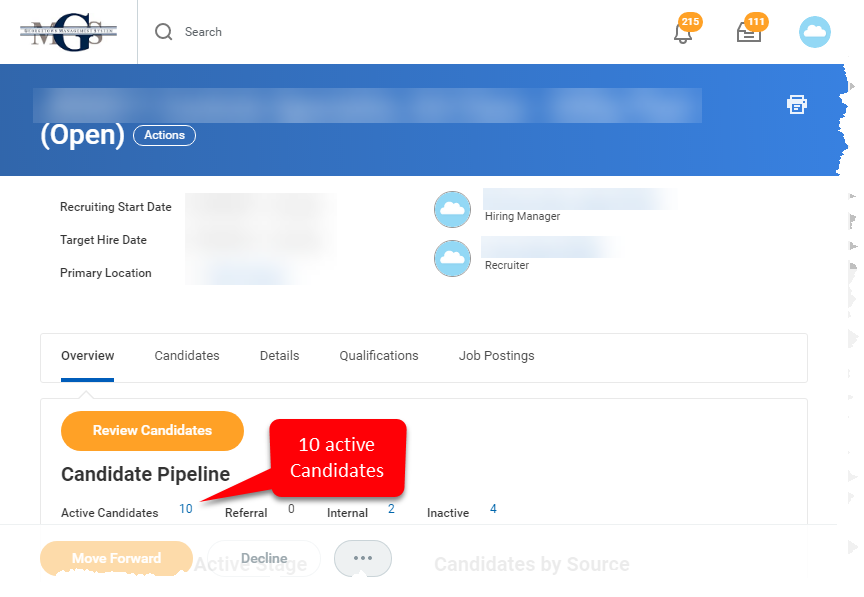
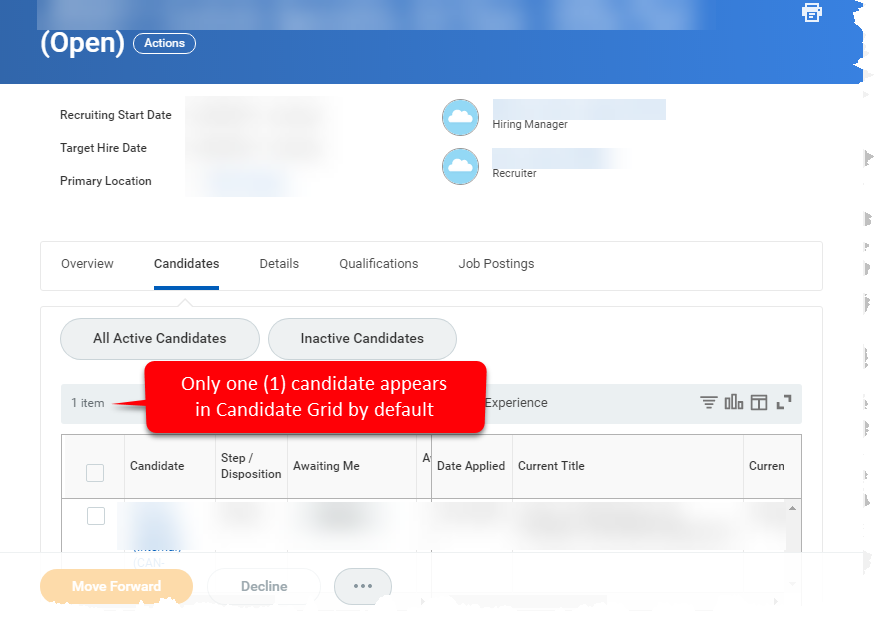
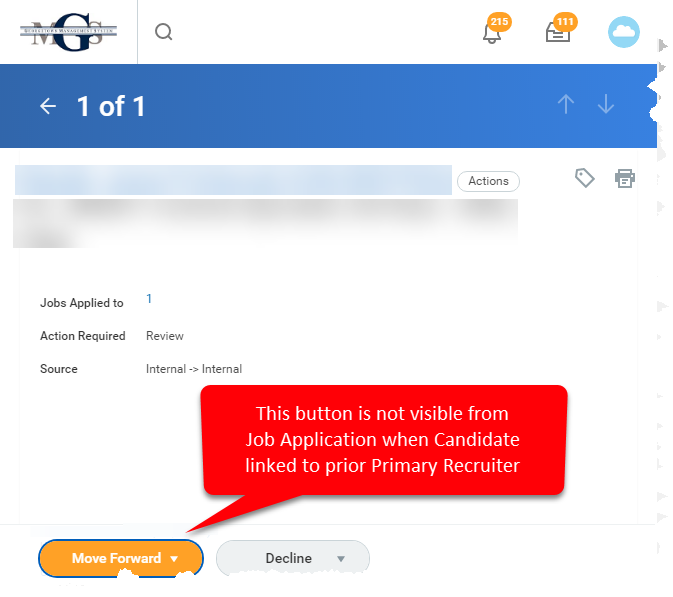
In terms of moving candidates through the Job Application business process, if you are the current Primary Recruiter and you open the Job Application of a Candidate that is linked to a prior Primary Recruiter, then the Move Forward button is not visible.
What SHOULD you do?
To see all of the Candidates that have applied to the Job Requisition, you should click the All Active Candidates button.
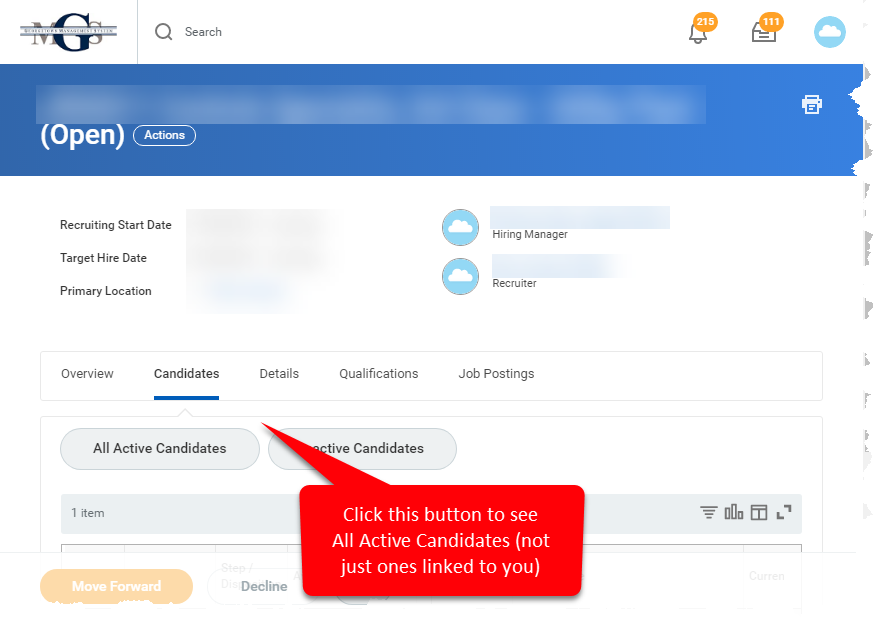
To move forward a Candidate that is linked with a prior Primary Recruiter, you should navigate to the Job Application and click the Actions > Job Application > Move Candidate.
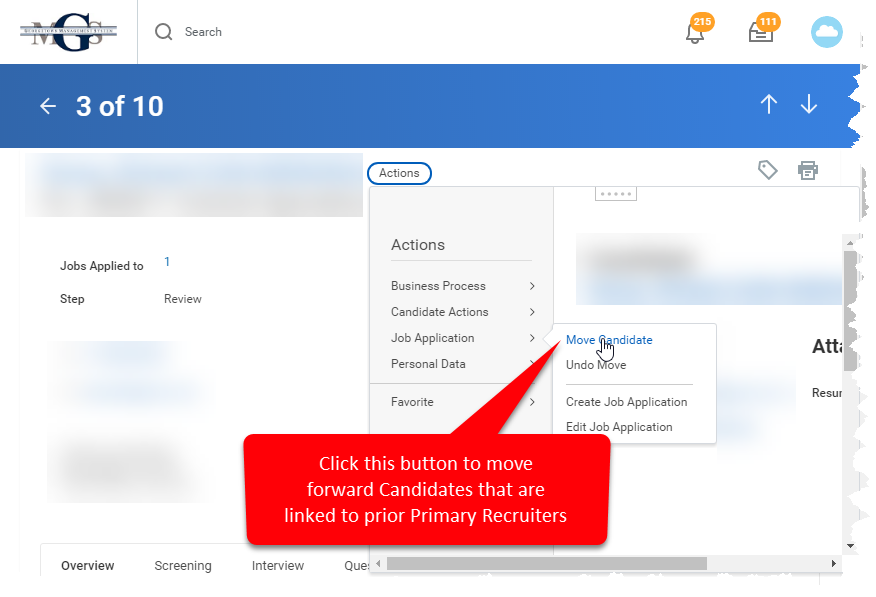
If you have questions regarding these changes or any other GMS support questions please contact help@georgetown.edu.