GMS Tip of the Week – December 11, 2017
Posted in FAQ
YEAREND121117
Did you know?
If you have a review or approval role in GMS it is essential that items in your GMS Inbox are reviewed regularly to ensure business processes are not delayed. If you are going to be out of the office or unable to access GMS for a period of time, you should delegate some or all of your GMS tasks to someone else in your organization to ensure transactions are not delayed. This includes the approval of Time Off and Time Entry.
What should you do?
Log into GMS to delegate your Inbox. Navigate to your Inbox, click the drop-down arrow then select My Delegations.
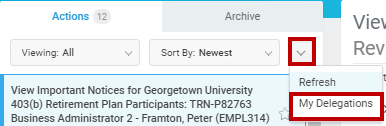
On the Current Delegations tab, click the Manage Delegations button.

For complete step-by-step instructions and tips on delegating your inbox please review the Inbox Delegation Quick Reference Guide.
If you have questions regarding these changes or any other GMS support questions please contact help@georgetown.edu.