GMS Tip of the Week – January 29, 2018
Posted in FAQ
ROLE012918
Did you know?
There are a number of considerations when requesting to Move Worker(s) as part of a Supervisory Organization Change Request Form. Three things that cause additional follow up and processing time are:
- If you need to move a worker between supervisory organizations with two different staffing models, then this cannot be completed by a request to the GMS Core Team and will be sent back to the requestor. Specifically, moving a worker from a Job Management (JM) org to a Position Management (PM) org (or vice versa) is not possible for the GMS Core Team and must be completed via a Change Job.
- If all fields on the form are not completed, then the GMS Core Team will have to follow up for more details before processing the form.
- If there is an intervening in progress or future-dated transaction associated with a worker or position, then the GMS Core Team is unable to process these requests until the intervening transaction is completed (or cancelled).
What SHOULD you do?
To minimize follow ups and delays in processing time, please do the following three things when considering submitting a Move Worker request to the GMS Core Team (tip numbers below map to the considerations listed above):
- When moving workers between supervisory organizations with two different staffing models (JM vs. PM), then you will need work with the HR Contact or Student Employment Reviewer to initiate a Change Job transaction in GMS. Refer to the January 22, 2018 GMS Tip of the Week for additional details on how to identify people in these roles.
- A common reason for follow up to the requestor is a missing Position ID, so make sure that the Position ID is included and is valid for the Worker listed on the form.
- Before submitting the Move Worker request to the GMS Core Team, first check the worker’s business process history to confirm if there is an intervening in progress or future-dated transaction. Please wait to submit your request until that transaction has been completed (or cancelled).
If you have questions regarding these changes or any other GMS support questions please contact help@georgetown.edu.