GMS Tip of the Week – January 8, 2018
Posted in FAQ
NAV010818
Did you know?
When searching in GMS search results can appear limited based on the search categories selected in your account preferences. For example, a search for a worker may return no or limited results based on the default search categories.
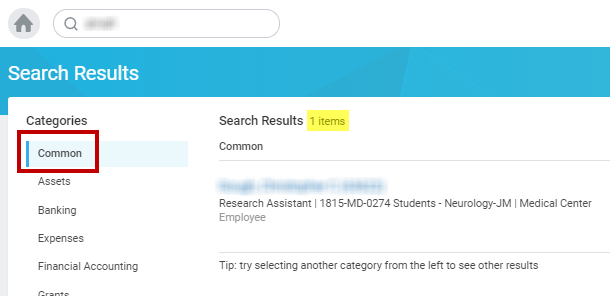
Example – Default search results based on a search by worker last name.
What Can you do?
When searching in GMS, select the “All of Workday” option. This approach is important when searching for applicant and worker records. Using “All of Workday” will return results for any active or terminated workers, and should prevent users from inadvertently creating duplicate worker records in GMS. Please note that actual search results will be based on the user’s role security.
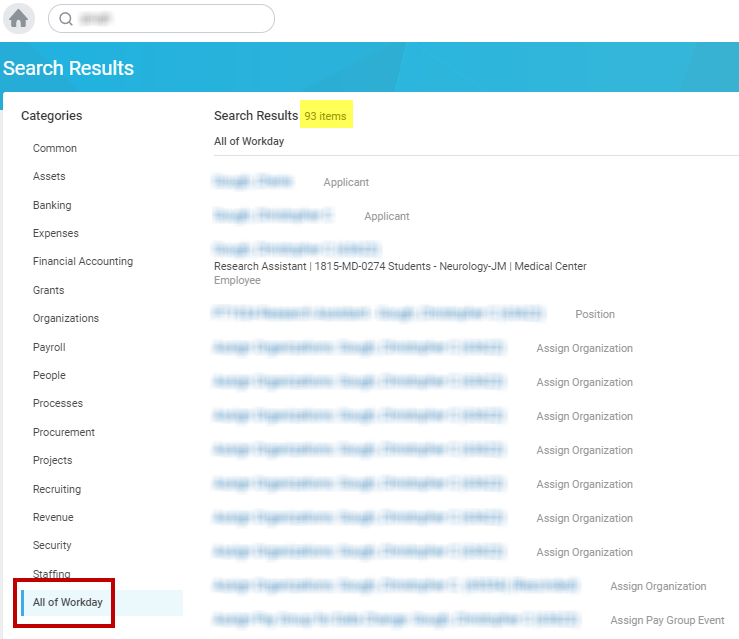
Example – “All of Workday” search results based on search by same worker last name as example above.
Users can update their search preferences so that all searches return results using the “All of Workday” category. To do this:
1. Navigate to My Account and select Change Preferences
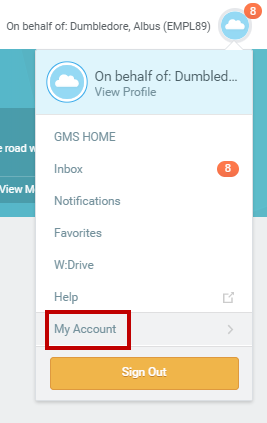
2. Navigate to My Account and select Change Preference
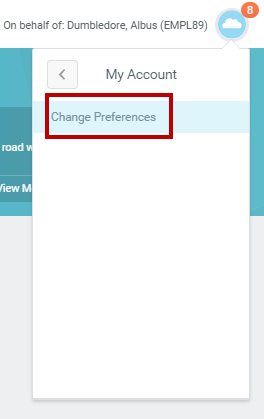
3. Select your search preferences
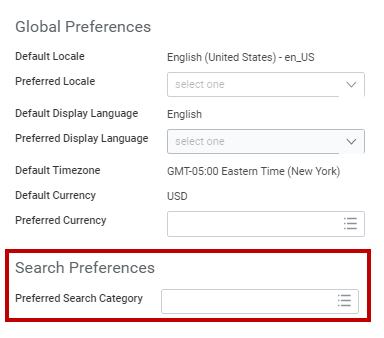
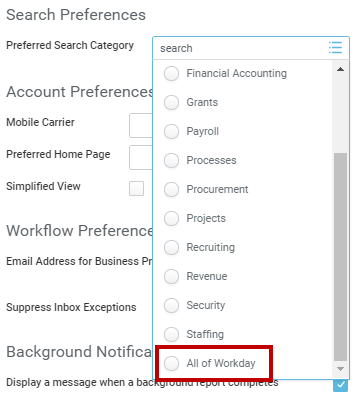
If you have questions regarding these changes or any other GMS support questions please contact help@georgetown.edu.