What’s New in GMS – March 15, 2024
Posted in News Story
Please be aware of the following recent updates to GMS processes, job aids or reports as of March 15, 2024.
HCM Updates
HCM240314.01 – Workday Assistant
Workday Assistant is now live and is a conversational chatbot in GMS designed to help users complete common tasks, discover information and get support. Workers may enter phrases such as “Enter My Time,” “Request Time Off” or “How much are my benefits” to receive immediate support.
HCM240314.02 – Preferred Display Languages
More languages are now available in GMS under the Display Language preferences.
HCM240314.03 – FY24 Annual Performance Reviews
Annual Performance Reviews launched on February 20, 2024. More information can be found here: https://hr.georgetown.edu/performancemanagement/annual-performance-review/
Questions should be directed to University Human Resources.
HCM240314.04 – Job Profile Business Process
Impacted Roles: Compensation Analyst
New Job Profile business process allows for University HR’s Compensation Team to initiate updates that will route for approval rather than the GMS Core Team from completing the changes. This will increase awareness of changes and provide a streamlined process.
HCM240314.05 – Updated Hire Process View
Impacted Roles: HR Contact, Employment and Recruitment Specialist, Academic HR Partner, Student Employment Reviewer
The layout for the hire business process is updated with the applicant information now pulled into the right-hand side pane, which will assist with visibility into candidate/application information, including NetID/GUID if applicable.
HCM240314.06 – Jobs Hub Replaces Career Worklet
The Career Worklet was replaced with the Jobs Hub. The Jobs at Georgetown report will now be located in the Jobs Hub, as well as where you may access your job applications and referrals. This will provide a more streamlined process for users to access the internal job site.
HCM240314.07 – Weekly Time Calendar Enhancements
Workers may now enter time in the time entry calendar across end-of-week day breakers. Previously, if workers wanted to enter time that crossed the end-of-week day breaker in the Enter My Time report, they had to create two separate time blocks, one before the day breaker on Sunday and one after the breaker on Monday. Workers may now save time and effort by entering a single time block that Workday automatically splits into two separate blocks, which can be viewed and edited.
HCM240314.08 – Time and Scheduling Hub Enhancements
Time tracking reports and a link to the quick reference guide for the Time and Scheduling Hub have been added.
Job Aid: Time and Scheduling Hub Job Aid
HCM240314.09 – Elimination of the Benefits Worklet
The standalone Benefits worklet is no longer available in Workday. It has been replaced with the Benefits and Pay Hub for an improved user experience.
Job Aid: Benefits and Pay Hub Job Aid
HCM240314.10 – Tax Jurisdiction Updates
Tax jurisdiction changes are now supported retro events. Workday supports the ability to recalculate a worker’s primary tax authority wages and taxes for a completed payroll result.
Financial Updates
FMS240314.01 – Federal Mileage Reimbursement Rate 2024
Impacted Roles: Employee As Self
The Federal Mileage Reimbursement Rate has been increased from $0.65 to $0.67
FMS240314.02 – Supplier Database Clean Up
Annual Supplier Record Clean-Up has been completed. Unused supplier records have been inactivated.
FMS240314.03 – Default PO Issue Option to “Email”
By default all new suppliers will have their default Purchase Order issue option set to “Email”