What’s New in GMS – July 17, 2017
Posted in News Story
Reference IDs for each update have been added to help facilitate easy reference to updates in communications and support tickets.
HCM Updates
HCM170717.01 – Qatar – Most Compensation Plans No Longer Auto Populate During Staffing Transactions
Today some compensation plans auto populate for the user during the transaction as part of the Change Job, Request Compensation Change, and Edit Position Restrictions processes with a value of $0. If the plan is not relevant for the subject of the transaction then it must be manually deleted by the person processing the transaction to make them go away. For US-based workers, most compensation plans will no longer auto populate going forward, except for the following plans:
Hourly Plan(s)
- Qatar Hourly Plan
Allowance Plan(s)
- Qatar Transportation Allowance
Merit Plan(s)
- Qatar Academic Merit Plan
- Qatar Administrative Merit Plan
HCM170717.02 – Printed Payslips Include a Worker’s Address
The payslip configuration has been updated to display a worker’s primary home address on the printed payslip image or PDF version of the document.
Finance Updates
FIN170717.01 – Budget Amendment Redesign
The following prompts: Ledger Account/Summary, Worktags, Plan Period are added in order for Users to view the Award Budget (or specifics of the Award Budget) when modifying the Award Budget. If prompts are left blank, the next screen will be a blank grid and the user is able to use the dropdowns on the grid to populate the existing budget if necessary.
Debit and Credit columns are replaced with Amount Change. When removing an Amount from the Budget, use a negative sign (-), which equates to a Credit. Likewise, when adding an Amount to the Budget, enter the Amount without a positive sign (+), and this will equate to a Debit.
Budget Amendment Total captures a running total of the Amount Change.
A Budget Amendment is now assigned a unique identifier for the purpose of tracking and audit.
Users are able to Copy and Copy & Reverse from the Related Actions on the Submitted Amendment.
If you have questions regarding these changes or any other GMS support questions please contact help@georgetown.edu.