What’s New in GMS – October 30, 2017
Posted in News Story
Please be aware of the following recent updates to GMS processes, job aids or reports as of October 30th, 2017.
HCM Updates
HCM171030.01 – New Awaiting Me Button in Candidate Grid of Job Requisitions
Previously, the Primary Recruiter (or HR Contact) looked at the Awaiting Action field within the Candidate Grid of a Job Requisition to identify that they had an action to take, and then navigated to the Inbox to find that action item. Going forward, the Primary Recruiter (or HR Contact) easily identifies that they have an action to take through the new Awaiting Me field and can click on the field which will directly open up the action item.
We have also updated our Recruiting job aids to reflect this change; please refer to the Recruiting Training Page to download the latest versions of the job aids. The impacted job aids are Job Application, Offer, and Hire.
HCM171030.02 – New View Teams Button in Time Off Module
Your teammates’ time no longer appears on your Time Off calendar in GMS without first clicking the “View Teams” button. A system change was automatically pushed out by Workday that added the “View Teams” button to the upper-left corner of the Time Off task.
The Time Off functionality was also updated so that when you view your teammates’ time off it will only show future time off and nothing that occurred in the past. You can select specific team(s) if you have multiple jobs, and can even check specific workers in the new prompt.
Finance Updates
FIN101030.01 – Award Correction Completed
Mass Award Correction for Location, Special Conditions and Cost Center to Award Headers Awards have been updated with the campus Building Location, Private Business Use (PBU) Special Condition Code, and the Cost Center on the award header. Legacy PeopleSoft special conditions were converted to awards as well.
197 awards corrected on 10/28/17
- Cost Center added on 197
- Location added on 165
- New Special Conditions added – 140
- Existing GMS Special Condition Comments updated – 20
- Award Line Status changed from Active to Complete on 73 lines
Grand Total of 3168 awards corrected (10/28/17 & 8/19/17 Uploads)
- Cost Center added on 3168
- Location added on 2249
- New Special Conditions added – 1912
- Existing GMS Special Condition Comments updated – 111
- Award Line Status changed from Active to Complete on 403 lines
- Signed Date corrected on 1
Instructions for updating the Location, Private Business Use Special Condition Code, and the Cost Center on the Award Header may be found on the URAL Quarterly Meetings link in the Grants Management section of the GMS Training website.
If you have questions regarding these changes or any other GMS support questions please contact help@georgetown.edu.