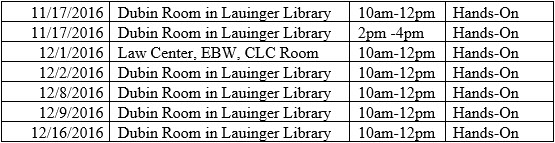HCM News
Early Payroll Deadlines for memorial day holiday
Dear Colleagues,
Due to the upcoming Memorial Day holiday, Payroll Services requests that you adhere to the following deadlines due to early payroll closing dates:
- Monthly documents are due to Payroll by 10:00 a.m. on Thursday, May 23rd
- On demand and retro transaction requests are due to Payroll by 5:00 p.m. on Friday, May 24th
To obtain an updated payroll calendar, please click on Payroll Calendar.
Thank you for your attention to these important deadlines.
Sincerely,
Robert Hartridge
Interim Director, Payroll Services
Charles DeSantis
Associate Vice President, Benefits, Payroll and Wellness
Chief Benefits Officer
Early Payroll Deadlines for Good friday holiday
Dear Colleagues,
Please be aware of the early payroll process deadlines associated with the upcoming Good Friday holiday. In order for payroll to be processed and settled for the April 26, 2019 pay date, the following deadlines must be met:
- Retro transactions approved and on-demand requests submitted by 12:00 p.m. on Monday, April 15
- *Anything approved or submitted after this deadline will be processed for the following Friday pay date
- Documents for the biweekly pay group are due to Payroll Services by 10:00 a.m. on Wednesday, April 17
- Time entry must be completed and approved by 5:00 p.m. on Thursday, April 18
- *Estimate hours worked for April 19
The full payroll calendar can be found on the GMS website, gms.georgetown.edu.
Thank you for your attention to these important deadlines.
Sincerely,
Claudette Richardson
Director, Payroll Services
Charles DeSantis
Associate Vice President, Benefits, Payroll and Wellness
Chief Benefits Officer
GMS Update – Live on Workday 32
Dear Colleagues,
Workday 32 is now live in GMS!
With this update, Workday provides several enhancements in regards to the look and feel of the system, including:
- A new Recruiting Hub for Primary Recruiters that improves Job Requisition navigation
- An updated user interface for Expense report with line level save
- Improved privacy protection of personal data with national ID masking
- Workday will be retiring the Inbox Worklet from the Home Page
- Multi-tabbed Dashboards
- Ability to copy Award Lines within an Award
The Workday 32 Employee Quick Reference Guide and Recruiting Hub Job Aid are available on the GMS website, under the GMS Workday Updates section. These guides contain detailed explanations of the changes you can expect to find in the new release.
If you encounter any GMS issues, please contact the Service Center by emailing help@georgetown.edu or calling (202) 687-4949.
Thank you for your attention.
GMS Team
CC: All GMS Users
GMS Unavailable, Saturday March 9
Dear Colleagues,
The Georgetown Management System (GMS) will be unavailable beginning at 8:00 p.m. EDT on Friday, March 8 due to the Workday 32 update. GMS is expected to be available again at 5:00 p.m. EDT Saturday, March 9. We apologize for any inconvenience and will post updates to gms.georgetown.edu. The outage is limited to GMS and does not impact the Georgetown network. The only impact for GU employees is they will not be able to access GMS from any internet connection (GU or otherwise) during the outage period.
We anticipate several enhancements to GMS, including:
- A new Recruiting Hub for Primary Recruiters that improves Job Requisition navigation
- Recruiting candidates can enter Legal and Preferred Name in their job application
- An updated user interface for Expense report with line level save
- Improved privacy protection of personal data with national ID masking
- Workday will be retiring the Inbox Worklet from the Home Page
- Multi-tabbed dashboards
- Ability to copy Award Lines within an Award
Please refer to the Workday 32 Employee Quick Reference Guide for details after the upgrade is complete. The guide will be located on the GMS website under the Training section, which contains detailed explanations of the changes you can expect to find in the new release.
If you encounter any GMS issues, please contact the Service Center by emailing help@georgetown.edu or calling (202) 687-4949.
Thank you for your attention.
GMS Team
CC: All GMS Users
FY19 Performance Reviews
Dear Colleagues,
In accordance with University HR Policy 707, the University conducts annual performance reviews for eligible administrative employees (Staff and AAPs). In order to better accommodate all campus needs, we have moved this year’s review period up one month. As such, the review period will be the eleven month span from April 1, 2018 to February 28, 2019. Additionally, the University’s performance review process will now be completed in GMS.
Performance Review Process
As of today, all eligible employees have received email notification that the Employee Self-Evaluation is available in their GMS inboxes. All full-time, Regular and Term administrative employees [1] hired prior to February 28, 2019 must complete their Annual Performance Review in GMS no later than May 1, 2019. The review includes an Employee Self-Evaluation and Manager Evaluation. Unless an earlier deadline has been established by the manager/department, employees should complete their self-evaluations in GMS no later than March 22, 2019.
Managers will be notified via email when completed Employee Self-Evaluations have been delivered to their GMS inboxes. In completing the Manager Evaluation, managers may gather feedback on an employee’s performance from the employee’s clients, co-workers and other stakeholders, as may be appropriate and practicable. They will assess the employee’s performance using the same categories for self-evaluation: competencies, goals, accomplishments, overall and professional development. Once completed, the Manager Evaluation will be routed to the manager’s manager for final approval.
Upon receipt of this final approval, managers will meet with employees to discuss the Annual Performance Review and establish goals for the upcoming year. AnnualPerformance Reviews will be included in the employee’s permanent personnel record, and a current performance review is required in order for a staff or AAP employee to be eligible for a salary increase pursuant to HR Policy 707.
Information and Training
Information and training sessions on the performance review process for managers and employees will be ongoing through the end of April. Employees and managers can register for in-person or online trainings by using the performance management training calendar located on the Department of Human Resources’ website.
If you have any questions about the performance review process, please contact your HR Client Services Partner.
Sincerely,
Marshall W. Taylor,
Interim Vice President and Chief Human Resources Officer
[1] Performance reviews for part-time Regular and Term administrative employees are optional at the supervisor’s discretion. Employees in non-administrative categories (Faculty, Student, Fellows) as well as Temporary, Intermittent and Hoya Staffing employees are not eligible for performance reviews.
Are you claiming “exempt” status on your federal and state taxes for 2019?
Visit the Payroll Services webpage to view important updates, reminders and deadlines regarding Federal and State tax withholding elections for 2019.
Important Year End Payroll Information
Dear Colleagues:
Payroll Services is currently preparing for the close of calendar year 2018 and for the timely distribution of W-2’s by Thursday, January 31, 2019. In order to minimize errors in your W-2, we are asking you to please take a moment to review the following items on your most recent paycheck or in GMS:
Name and Social Security Number
Your name and Social Security Number (SSN) should be stated exactly as shown on your Social Security Card. To correct your legal name in GMS follow the steps below. Any changes made to your name will be routed to your HR Contact for verification.
- Under Applications, click on the Personal Information icon
- Under View, select Name
- Select Edit (if you need to make a change)
SSN corrections are processed by certain roles within GMS. Please contact your HR Contact or Department Administrator for assistance and they will process or route your request to the appropriate resource. If you need help identifying your HR Contact, you can search for them in GMS by clicking on the hyperlink titled HR Contact Information located under Announcements.
Non-US Residents
Please note that all Nonresident Alien Tax Withholding update requests must be made via the Foreign National Information System (FNIS). If you do not have a username and password, or you have forgotten your password, complete the Georgetown University Nonresident Alien Tax Request Form and the Tax Department will provide this to you.
- If you are exempt from FICA (OASDI and Medicare) taxes, please make sure these taxes were not withheld for tax year 2018 on your most recent payslip. Please use the Georgetown University Nonresident Alien Tax Request Form to request FICA refunds.
- If you anticipate receiving compensation in 2019, please make sure your information in FNIS is current (Visa, I-20 or DS-2019, etc.).
- If you are eligible for treaty benefits in 2019, the Tax Department will provide you with a new pre-populated Form 8233 after you update your information in FNIS.
All update and refund requests should be made to the Tax Department by December 14th. IRS 1042-S forms for the 2018 calendar year will be mailed or ready for download in FINS depending on your preference no later than March 15, 2019. Contact the Tax Department at taxdepartment@georgetown.edu if you have questions.
Addresses
The Home (Primary) address shown in GMS under Home Contact Information is where your 2019 W-2 will be mailed. If this is not your current home address, a correction/update is required in GMS by December 20, 2018. You can also update your home phone number, emergency contact information, and work contact information through your Personal Information worklet.
Void or Uncashed Checks
It is important that Department Administrators please check for checks employees have not picked due to overpayment, or termination in 2018. These checks should be sent to Payroll with a memo as soon as possible and no later than December 20, 2018. *Main Campus Faculty and Fellows, please contact your Department Administrator for assistance.
Thank you for taking the time to review (and update, if needed) your information as we prepare to close out the current year. All of us in the Payroll Office wish you a wonderful holiday season and look forward to serving you in the new year. As always, if you have questions, please email payrollservices@georgetown.edu and we will be happy to assist you.
Sincerely,
Claudette Richardson
Director, Payroll Services
GMS Update – Live on Workday 31
Dear Colleagues,
Workday 31 is now live!
With this update, Workday provides several enhancements in regards to the look and feel of the system, including:
- Billing and Revenue Recognition enhancements
- Award Composite View enhancements
- Recruiting enhancements including document management enhancements and improved candidate grid performance
- New My Team Management dashboard
The Workday 31 Employee Quick Reference Guide is available on the GMS website, under the Training section. This guide contains detailed explanations of the changes you can expect to find in the new release.
If you encounter any GMS issues, please contact the Service Center by emailing help@georgetown.edu or calling (202) 687-4949.
Thank you for your attention.
GMS Team
CC: All GMS Roles
Hoya Staffing is live in GMS!
Dear Colleagues:
In reference to our message earlier this week, we remind you that all Hoya Staffing transactions have been fully incorporated into GMS as of June 23.
This enhancement allows us to streamline our processes, eliminate outdated systems and benefit you in the following ways:
- Departments will submit a Job Order as a Job Requisition in GMS, eliminating the use of our legacy Applicant Tracking System
- Hoya Staffing Temporary Employees will be hired within the department where they are assigned
- Hoya Staffing Temps will complete only one weekly timesheet, within GMS, on their additional job which will be approved by their Assignment Supervisor or Timekeeper
- External and internal candidates will navigate user friendly GMS Career Sites that are intuitive and familiar
- For information on the Time Tracking process in GMS please see the Administrative Time Tracking reference guide or watch the Administrative Time Tracking webinar on the GMS website.
Again, please note that Hoya Staffing Temporary Employee requests for leave will continue to be reviewed and approved by the Hoya Staffing Manager.
Details of these business improvements and helpful links are live on the Hoya Staffing website.
If you need more information, please contact Hoya Staffing at 202-687-2530 or Charmagne Wesby, Manager, Hoya Staffing at charmagne.wesby@georgetown.edu.
Sincerely,
Marshall W. Taylor
Interim Vice President and CHRO
New HCM Role and Organization Change Request Forms Available
Dear Colleagues,
We are excited to share two new documents that should help facilitate a more efficient (and effective) GMS HCM role request process. Linked below you will find two documents:
- GMS HCM Role Catalog [NEW DOCUMENT]
- GMS HCM Role and Organization Change Request Form [DOCUMENT CONVERTED FROM WORD TO EXCEL]
The GMS HCM Role Catalog is an entirely new document that inventories all HCM security roles and key summary information about each. Most notably this document provides the following information:
- General Role Information (i.e. role description that summarizes all relevant information into a short paragraph or two)
- General Assignment Information (i.e. who is assigned the role and who does the role support)
- General Access Rights (i.e. what can the role view and what is the role’s involvement in business process transactions)
- Domain Security Access Rights Summary (i.e. what access rights does the role have for each security Functional Area)
The GMS HCM Role Catalog should be referenced whenever you have questions about the functional access held by a role.
The GMS HCM Role and Organization Change Request Form is an updated version of the existing Word form. Specifically, the form was converted from a Word format to Excel with the intent of simplifying the request process by requesting fewer, but more direct, information about the request. In addition, there are no longer different request forms for different types of HCM roles and changes to supervisory organizations; all GMS HCM role requests and organization changes can be made using this one form.
Finally, we are excited to introduce new functionality within GMS that allows us to send documents and/or tasks directly to targeted users in their GMS Inbox. We will be sending you the new forms to your GMS Inbox so that you can download these documents to your device for quick access and submission of all future role and organization changes requests.
Additional details about how to use each document can be found within the documents themselves.
Please contact help@georgetown.edu if you have any questions or concerns regarding these new resources at your disposal.
Thank you,
GMS Core Team
Early Payroll Deadline for Good Friday Holiday
Dear Colleagues,
Please be mindful of the early closing dates and pay date this pay period due to the Good Friday holiday.
In order for Payroll to be processed and settled for the March 29, 2018 pay date:
- Documents are due to Payroll by 3pm on Wednesday, March 21
- Time entry must be completed and approved by 3pm on Friday, March 23
- *Estimate hours worked for March 23 – 25
- On-Demand requests must be submitted by 12pm noon on Monday, March 26
- *Anything approved or submitted after this deadline will be process for Friday, April 6
To find the updated payroll calendar, please go to the Payroll Calendar.
Thank you for your attention to these important deadlines.
Sincerely,
Claudette Richardson
Director, Payroll Services
Charles DeSantis
Associate Vice President, Benefits, Payroll and Wellness
Chief Benefits Officer
Live on Workday 30
Dear Colleagues,
Workday 30 is now live!
With this update, Workday provides several enhancements in regards to the look and feel of the system, including:
- Updated User Interface
- A welcome banner with GU branding has been added to the Home Page, among other visual changes to the Home Page. Font color, icon style, chart colors, border colors, and button colors have all been updated.
- Recovery assistant will allow users to recover tasks that they started but not saved before moving to a new page. Inbox and announcement cards are more easily accessible from application header.
- W: Drive has been renamed to “My Reports.”
- Recruiting: New Job Posting View and Improved Candidate Reporting
- Grants Management: New composite view of Sponsor details
- Expense Reports: You will now have the ability to complete a Per Diem Expense Report on your Mobile Device.
- Staffing: Updated fields, searches, business processes, prompts and new mobile compliance
Please review the Workday 30 User Interface Video for more information on the user interface changes. The Workday 30 Employee Quick Reference Guide is available on the GMS website, under the Training section. This guide contains detailed explanations of the changes you can expect to find in the new release.
If you encounter any GMS issues, please contact the Service Center by emailing help@georgetown.edu or calling (202) 687-4949.
Thank you for your attention.
GMS Team
Workday 30 update: march 9-10, 2018
Dear Colleagues,
Due to a mandatory release of the Workday 30 update, the Georgetown Management System (GMS) will be unavailable beginning at 9:00 PM EDT on Friday, March 9th. GMS is expected to be available at 5:00 PM EDT Saturday, March 10th. The outage is limited to GMS and does not impact the Georgetown network. The only impact for GU employees is that they will not be able to access GMS from any internet connection (GU or otherwise) during the outage period.
With this update, we anticipate several enhancements to the system, including:
- Updated User Interface
- A welcome banner with GU branding has been added to the Home Page, among other visual changes to the Home Page. Font color, icon style, chart colors, border colors, and button colors have all been updated.
- Recovery assistant will allow users to recover tasks that they started but not saved before moving to a new page. Inbox and announcement cards are more easily accessible from application header.
- W: Drive has been renamed to “My Reports.”
- Recruiting: Offer Update Enhancement, New Job Posting View and Improved Candidate Reporting.
- Staffing: Updated fields, searches, business processes, prompts and new mobile compliance.
- Grants Management: New composite view of Sponsor details.
- Expense Reports: You will now have the ability to complete a Per Diem Expense Report on your Mobile Device.
A short Workday 30 User Interface Video, which provides explanations and screen captures of the UI changes you can expect to find in the new release, is posted on the GMS Training website. Also, please refer to the Workday 30 Employee Quick Reference Guide for complete details after the upgrade is complete. The guide will be located on the GMS website under the Training section, which contains detailed explanations and screen captures of the changes you can expect to find in the new release.
If you encounter any GMS issues, please contact the Service Center by emailing help@georgetown.edu or calling (202) 687-4949.
Announcement: Workday 30 is Coming
Dear Colleagues,
The Workday 30 release is just around the corner and includes several enhancements to the look and feel of the system. With this update, Workday will release a new User Interface (UI) which will be available to users when Workday 30 goes live on Saturday, March 10th. The UI refers to the appearance of the display screens and how you may interact with the system. The enhancement provides several benefits:
• Creates a consistent platform across all of the Workday products
• Provides a better flow between features
• Embraces Section 508 compliance standards across our applications within a single, unified web experience
Please watch the short Workday 30 User Interface Video below, which provides explanations and screen captures of the UI changes you can expect to find in the new release. This is only part of what’s coming in Workday 30 so please stay tuned for complete details on what’s new in this Workday release.
If you encounter any GMS issues, please contact the Service Center by emailing help@georgetown.edu or calling (202) 687-4949.
Thank you for your attention.
GMS Core Team
Workday 30 New UI Overview from Keysha Payton on Vimeo.
2017 W2 and 1095 Forms
Dear Colleagues,
The 2017 W-2 forms are now available in the Georgetown Management System (GMS) for viewing and printing. The forms have also been mailed to the primary address that is on file in GMS. To locate your W-2 forms in the system, please log into GMS to view your tax documents.
Former employees will be sent a copy of their 2017 W-2 form via the U.S. Post Office mail. If you are contacted by a former employee who did not receive their W-2 form, please ask them to email the Payroll Services department at payrollservices@georgetown.edu.
Form 1095:
IRS Form 1095 is used to determine whether you or your employer may have to pay a fine for failing to comply with the Affordable Care Act by not having healthcare coverage for 2017. This reporting form is currently required by federal law for eligible US citizens and qualifying employees and it contains information you can use in filing your taxes. You will need both your W-2 form(s) and information from your 1095 form(s) to prepare, complete and file your tax return.
Form 1095-C is submitted to the IRS directly by your employer. You do not have to submit a copy of the form to the IRS. However, it is recommended that you always keep a copy of each Form 1095 for your files, just in case you need to reference them in the future.
All full-time employees who were eligible for medical insurance through Georgetown University during 2017 will be receiving a Form 1095-C which contains information about the healthcare coverage offered by Georgetown University. The deadline by which Employers are required to provide employees with the 1095-C form has been delayed this year to March 2, 2018. We anticipate that Georgetown University will be mailing the forms in February. You need not wait to receive the 1095-C form in order to file your taxes. You simply must indicate on your 2017 tax return if you and/or your dependents were covered by employer-provided health insurance plan and for how many months.
To learn more about the Form 1095, you may refer to the IRS website (https://www.irs.gov/affordable-care-act/questions-and-answers-about-health-care-information-forms-for-individuals) for more details.
Thank you for your attention.
Sincerely,
Claudette Richardson
Director of Payroll Services
Maura Gilsenan
Director, Health Plans
2018 Tax Witholding and Exempt Status Updates
Dear Colleagues,
This email contains important updates, reminders and deadlines regarding Federal and State tax withholding elections for 2018. Please pay close attention to the information below as it could have a significant impact on your paycheck, particularly if you claimed “EXEMPT” on your Federal, Maryland or Virginia taxes in 2017.
Federal Taxes
If you claimed “EXEMPT” from Federal taxes in 2017, you must enter withholding information for 2018 in GMS by Wednesday, February 28, 2018. If you do not make any changes in GMS by this date, Georgetown University is required by law to withhold taxes at the highest rate (single status with zero withholding allowances) until new information is entered.
By now you may have noticed that your latest pay (January 31st for monthly, February 2nd for biweekly) reflects the 2018 Federal tax changes. If you find that you are not having enough taxes withheld because of the 2018 income-tax withholding tables changes, you may log into GMS now, or at any time, to make changes.
Please note that the tax withholding for Non-US Citizens for tax purposes is determined by the IRS, therefore Non-US Citizens are not able to change their tax withholding in GMS. If you are a Non-US Citizens for tax purposes and believe that one of the following scenarios applies to you, please submit a change request to the Tax Department via the Georgetown University Nonresident Alien Tax Request Form:
- You are a U.S. resident for tax purposes [i.e. you pass the substantial presence test – note that generally depending on your Visa status, the first 2 or 5 years in the U.S. do not count toward the days for an exempt individual’s (e.g. students, researchers, teachers) substantial presence test countable days], or
- You are eligible for treaty benefits (see IRS Publication 519).
No action is required unless unless you claimed “EXEMPT” from Federal taxes in 2017.
Effective February 1, 2018 you no longer need to submit the state withholding forms. State tax changes can be entered by you in GMS. This link provides step-by-step instructions: https://georgetown.app.box.com/s/95poj3zhrpyspa4vd4vv
State Taxes
If you do not wish to continue the “EXEMPT” status and do NOT enter the new changes, the following tax status and withholding updates will automatically occur:
- For Virginia residents – You will be defaulted to single status with zero exemptions.
- For Maryland residents – Your status will revert to your last MW507 form completed that did not claim exempt from withholding. If a MW507 form was not filed, you will default to one exemption until new information is submitted.
- This does not apply to residents of the District of Columbia; if no changes are made, your 2017 withholding elections will carry over into 2018.
If you currently have Federal or State taxes being withheld and do not want to change your withholdings for 2018, simply do nothing and they will remain in force for this year.
Thank you for taking the time to review your information. As always, if you have questions, please contact Payroll Services at payrollservices@georgetown.edu.
Be well,
Charles DeSantis
Associate Vice President, Benefits, Payroll & GUWellness
Claudette Richardson
Director, Payroll Services
Classification and Compensation: Post-implementation information
Dear Colleagues,
We successfully implemented the new classification and compensation structure in GMS over the weekend! All Staff and AAP positions (filled and vacant) and employee records have been updated to reflect their new Job Profiles and Compensation Grades.
As we begin to operate in this new structure, we wanted to highlight some areas of note and necessary actions moving forward.
Vacant Positions
As part of the conversion, all vacant positions were assigned new Job Profiles and Compensation Grades. You can run the Positions Report for any supervisory organization to pull this data. You can select the “NO” box for position filled, and this will return a report of just the vacant positions in that supervisory organization.
Job Requisitions
Open Job Requisitions have been assigned a new grade and profile. Workers placed in these positions will be in the new structure, but the underlying positions will need to have their details edited. Once you hire a candidate into a Job Requisition, HRCs must remember to then perform an Edit Position Restrictions task to match the underlying position’s Grade and Job Profile to the new structure.
Temporary/Intermittent Compensation Grade
Please note that all temporary positions must be created with a Job Profile in the Temporary Employment Job Family and must be assigned to Compensation Grade GU-T.
Retroactive Business Processes
Any retroactive Change Job processes that impact classification and compensation should not pre-date June 19, 2017. If a retroactive transaction needs to be initiated for an Administrative worker with an effective date prior to August 7, 2017 the HRC will need to submit a help desk ticket to help@georgetown.edu as the Classification and Compensation data conversion will prevent users from selecting a date prior to August 7th.
In addition to converting all Staff and AAP positions and workers to the new classification structure, the University has updated its compensation policies. These updated policies provide additional guidance around how this new structure applies to workers and positions within the organization. Please visit the HR Policy Manual Section 700 for more detail.
In addition, GMS training materials for Change Job and Request Compensation Change have been updated to reflect changes to these business processes as a result of these new policies. Please visit the GMS Training website to review these updated job aids.
Questions can be directed to the Department of Human Resources at universityhumanresources@georgetown.edu.
Thank you,
The Department of Human Resources
cc: Managers, HRCs, SBMs, Finance Partners, Comp Analysts, DAs, CFO, HR
Electronic I-9 Form Goes Live!
As of July 29, the electronic I-9 Form is live in GMS for use by Staff, AAP and Student employees. Federal law requires that all employees verify their identity and eligibility to work in the United States by completing the I-9 Form within 3 business days of hire. Employees who are updating their work authorization documents must also complete the re-verify process though the I-9 form.
The Electronic I-9 process is initiated through the Administrative or Student worker’s GMS onboading tasks and requires that the Hire transaction for the worker be completed in GMS before the Electronic I-9 can be initiated. Please refer to the New Hire Payroll Calendar for deadlines to process and onboard new hires.
Although the Electronic I-9 is not part of the onboarding process for Faculty, the form can be completed by all workers in GMS (please refer to the Electronic I-9 job aid for details). Newly hired Faculty will be able to complete the I-9 Form both electronically and via paper form.
The electronic form through GMS will provide greater efficiency in our new-hire onboarding process by ensuring usage of the most current I-9 Form, enabling digital record keeping, improving reporting, and maintaining privacy of personal information. Section 1 of the I-9 Form will be prepopulated with information from the employee’s background check (please see the Job Aid for more details on the business process in GMS). New hires will be instructed on the completion of the form through email alerts during their onboarding process; and hiring managers will receive emails advising them of the employee’s I-9 completion status. Additionally, new offer letter templates are being updated to reflect the new procedure.
The visual inspection of I-9 identification documents is not changing. Human Resources Contacts and the I-9 Analyst for Main Campus will still be responsible for reviewing documents presented by employees and entering the information into GMS. A copy of the identification documents will also be scanned in GMS.
Please remember, the U.S. Citizen and immigration Service (USCIS) requires employees to present their original, unexpired documents from the List of Acceptable Documents, in person within 3 business days of hire. Failure to complete this process will result in the employee being removed from payroll.
For questions regarding the GMS process for electronic I-9s, please email Help@Georgetown.edu.
For questions regarding the I-9 Form or acceptable documents, please email i-9@Georgetown.edu.
New Hire Calendar – Summer 2017
Dear Colleagues,
Starting immediately, a new hiring process flow will be put in place for faculty, staff and students. These changes will impact 1) new employee start dates and 2) deadlines for hiring documentation.
A New Hire Payroll Calendar has been created to help guide you through important dates and deadlines.
New Hire Start Dates
In FY18, new hire start dates must coincide with the first day of a pay period. The exception being for student workers who are being hired at the beginning of the academic year. For students hired during this busy time, two additional start dates have been added. These dates are indicated in the New Hire Payroll Calendar and highlighted in blue.
Deadlines for Completing & Submitting Hiring Documentation
New deadlines for new hire GMS process, approvals and related documentation are now clearly stated in the New Hire Payroll Calendar. Most of these must be completed in advance of the new employee’s start date.
Please be aware that the first deadline to initiate a Hire for bi-weekly positions is June 7th and June 16th for monthly positions.
To help illustrate these changes, here’s an example:
Julie has been offered a new administrator role. Although she’s able to start on July 24, her supervisor and hiring manager choose July 31 because that is the start of a pay period.
In order to have Julie hired and in the system for her first day, her department must have the hiring documentation submitted to their HRC no later than July 17. That’s two weeks before the start date.
By the following week, July 26, the Hire Process must be completed in GMS. Five days prior to the start date!
On Julie’s first day, July 31, but no later than August 3, she must have completed her I-9 and those documents must uploaded to GMS.
To recap:
- Start date is the beginning of a pay period
- Hiring Documentation submitted two weeks prior to start date
- Hire process is complete in GMS at least five days prior to start date
- I-9 documents completed and uploaded to GMS no later than three days after start date
Can these tasks be completed earlier? Absolutely!
If you have questions please contact the Human Resources help desk at 202-687-2500. We hope that by clarifying and escalating these important hiring deadlines that we will provide a smoother onboarding experience for our new faculty and staff. Thank you for your partnership as we continue to streamline and improve our processes.
Sincerely,
Brenda Richardson Malone
Vice President for Human Resources
Charles DeSantis
Associate Vice President, Benefits, Payroll & Wellness
Cheif Benefits Officer
New Hire Payroll Calendar
Dear Colleagues,
Starting immediately, a new hiring process flow will be put in place for faculty, staff and students. These changes will impact 1) new employee start dates and 2) deadlines for hiring documentation.
A New Hire Payroll Calendar has been created to help guide you through important dates and deadlines.
New Hire Start Dates
In FY18, new hire start dates must coincide with the first day of a pay period. The exception being for student workers who are being hired at the beginning of the academic year. For students hired during this busy time, two additional start dates have been added. These dates are indicated in the New Hire Payroll Calendar and highlighted in blue.
Deadlines for Completing & Submitting Hiring Documentation
New deadlines for new hire GMS process, approvals and related documentation are now clearly stated in the New Hire Payroll Calendar. Most of these must be completed in advance of the new employee’s start date.
Please be aware that the first deadline to initiate a Hire for bi-weekly positions is June 7th and June 16th for monthly positions.
To help illustrate these changes, here’s an example:
Julie has been offered a new administrator role. Although she’s able to start on July 24, her supervisor and hiring manager choose July 31 because that is the start of a pay period.
In order to have Julie hired and in the system for her first day, her department must have the hiring documentation submitted to their HRC no later than July 17. That’s two weeks before the start date.
By the following week, July 26, the Hire Process must be completed in GMS. Five days prior to the start date!
On Julie’s first day, July 31, but no later than August 3, she must have completed her I-9 and those documents must uploaded to GMS.
To recap:
- Start date is the beginning of a pay period
- Hiring Documentation submitted two weeks prior to start date
- Hire process is complete in GMS at least five days prior to start date
- I-9 documents completed and uploaded to GMS no later than three days after start date
For future reference, the New Hire Payroll Calendar can be found on the GMS website here.
Can these tasks be completed earlier? Absolutely!
If you have questions please contact the Human Resources help desk at 202-687-2500. We hope that by clarifying and escalating these important hiring deadlines that we will provide a smoother onboarding experience for our new faculty and staff. Thank you for your partnership as we continue to streamline and improve our processes.
Sincerely,
Brenda Richardson Malone
Vice President for Human Resources
Charles DeSantis
Associate Vice President, Benefits, Payroll & Wellness
Chief Benefits Officer
GMS Recruiting – New Tool to Apply for Georgetown Positions – Posted November 13, 2016
Dear Colleagues,
We are happy to announce the launch of GMS Recruiting today, Sunday, November 13, 2016. GMS Recruiting provides modern software for internal (current Georgetown employees) and external applicants to apply for positions (jobs) at Georgetown University. Effective today, employees will use GMS to apply for new positions.
Using GMS Recruiting, employees will complete the following steps to apply for a new position at Georgetown University.
1) Employees will go to gms.georgetown.edu and login to GMS using their Net ID and password.
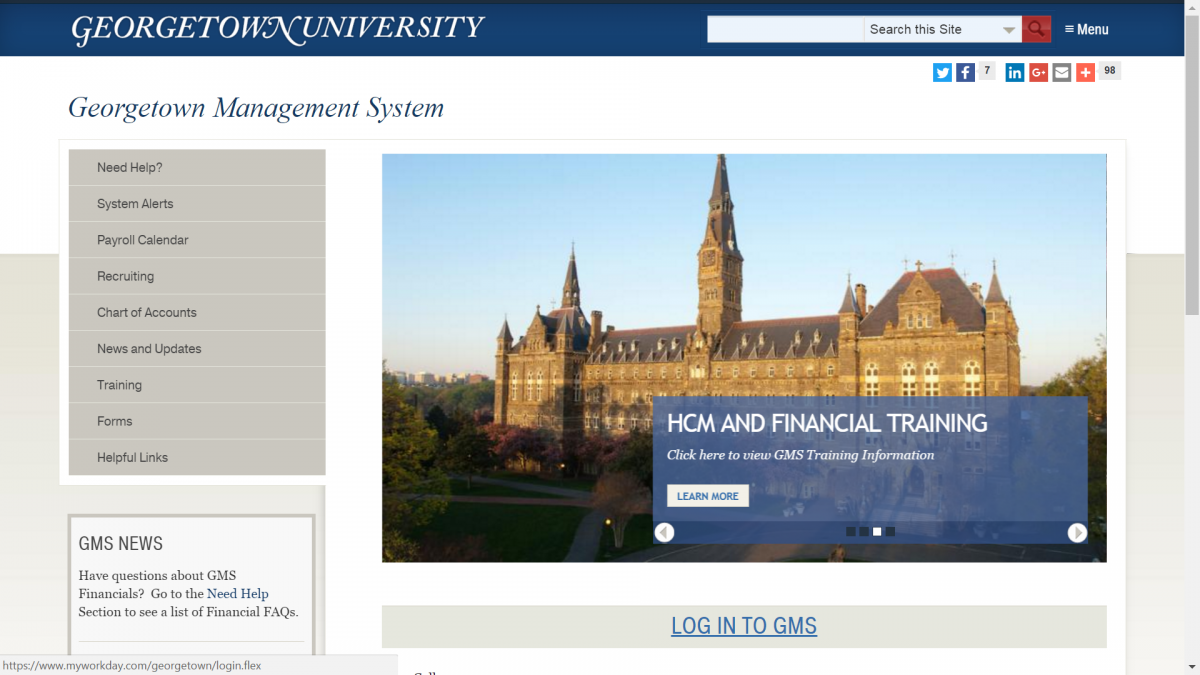
2) GMS Home will include a new Career worklet or bubble:
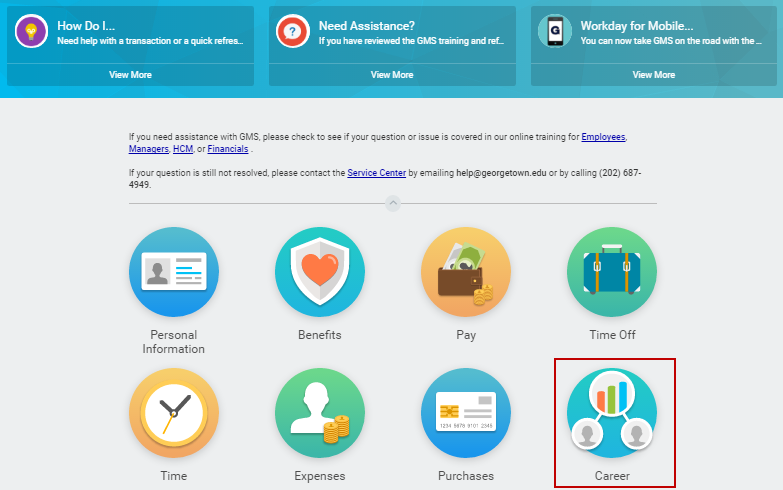
3) Select Career and a new menu will appear:
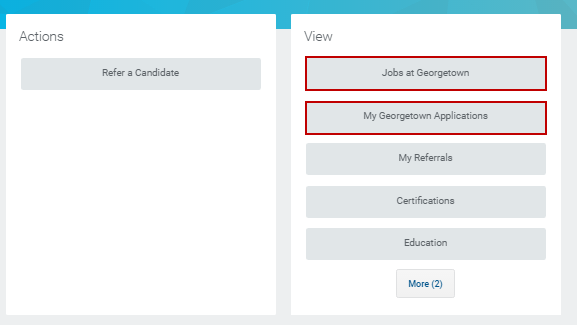
4) Select Jobs at Georgetown to view all open Administrative (Staff and AAP) positions for employees to apply.
5) Select My Georgetown Applications to get a status of positions that the employee already applied for.
6) Jobs at Georgetown (GMS Recruiting) will not include job postings for Student Employees and Hoya Staffing. The current job posting websites will remain the same for Student Employees and Hoya Staffing.
GMS Recruiting will provide the following benefits:
- A modern, mobile-enabled website to search and apply for jobs, view job applications that have been previously submitted and use the same application materials to apply for multiple positions.
- Personal information entry by the applicant during the application process. HR Contacts will no longer need to enter that information.
- Voluntary confidential demographic information entry by the applicant during the job application process, which is important for University compliance with Federal reporting requirements.
- The ability to communicate with applicants easily (when a position has been filled or closed, for example).
- Improved visibility, tracking and reporting of applicants, which is important for finding talented candidates and compliance with Federal reporting requirements.
- Electronic tracking of the time it takes for position creation, recruiting, interviewing, hiring and on-boarding.
- Easy movement of applicants through the process of screening, reviewing, interviewing and selecting for offer to make the recruiting process more efficient.
For help applying for a position at Georgetown University please call the HR/Benefits Help Desk at 202-687-2500.
Thank you,
GMS Core Team
Announcement: GMS Recruiting and Position Budgets Go Live and Training
We are happy to announce the launch of GMS Recruiting and Position Budgets scheduled for Monday, November 14, 2016. Training classes for GMS Recruiting will begin on Monday, November 7, 2016. Training classes for GMS Position Budgets will begin Thursday, November 17, 2016. The training schedule is below. Please register for a class using the link below.
GMS Recruiting and Position Budgets Training Registration Link: http://www.eventbrite.com/o/georgetown-university-talent-development-7832807513
GMS Recruiting
We encourage individuals with open Administrative (Staff and AAP) positions that are currently posted at jobs.georgetown.edu to attend training the first week of classes. It will be critical to receive instructions about the conversion of open posted positions and applicants that have applied prior to November 14. GMS Recruiting will not include job postings for Student Employees and Hoya Staffing. The current job posting websites will remain the same for Student Employees and Hoya Staffing.
GMS Recruiting will be phased in for Faculty positions. Initially there will not be any faculty positions posted and each campus will have a different timeline for future Faculty positions, which will be discussed in training.
GMS Recruiting will provide the following benefits:
- Applicants will enter their personal information when applying for positions. HR Contacts will no longer need to enter in that information,
- Applicants will enter voluntary demographic information during the job application process, which is important for University compliance with Federal reporting requirements,
- Provide better visibility, tracking and reporting of applicants, which is important for finding talented candidates and compliance with Federal reporting requirements,
- Move applicants easily through the process of screening, reviewing, interviewing and selecting for offer to make the recruiting process more efficient.
The GMS Recruiting course will teach the entire end-to-end process for recruiting that will include multiple roles and the following topics. The majority of these steps will occur within GMS, which is why attending training is critical:
- Create New Position
- Complete Job Requisition (replaces Position Justification and Recruitment Request Form)
- Post Job
- Review Applicants
- Complete Offer
- Complete Background Check
- Check References
- Complete Hire
GMS Position Budgets
The initial Position Budget will be automatically generated using 1) the compensation already assigned for filled positions through the end of fiscal year 2017 and 2) the incumbent’s compensation for unfilled positions, please note this can be changed prior to filling the position. Position Budgets do not include Students and Adjunct faculty because those populations are no longer in positions. Students and Adjuncts should be captured in Budget Pools in the Financial Operating Budget.
Considering that we will be launching Position Budgets in the middle of the November period, we encourage you to wait until early December to try to match the total Position Budget with the total salary budget in the Financial Operating Budget for your unit(s). Please note that the total Position Budget should match the total salary budget minus any salary credits and minus Budget Pools for Students, Adjuncts and future positions in the Financial Operating Budget. You can review this information using the report “GU Position Budget versus Operating Budget.”
Training materials for Position Budgets will be posted to http://gms.georgetown.edu/training on Monday, November 14, 2016.
GMS Position Budgets will provide the following benefits:
- Ability to define budgets by position in GMS and use the budget to determine approvals required. If within budget no financial approvals are necessary on certain staffing transactions.
- Ability to report on headcount: filled positions, budgeted/approved vacancies and unbudgeted vacancies.
- Ability to reconcile (match) the Position Budget with the salary budget in the Financial Operating Budget.
The GMS Position Budgets course will address the following topics. These processes will be done in GMS, so it is important to attend training.
- Create Position Budget
- Amend Position Budget
GMS Recruiting and Position Budgets Training Registration Link: http://www.eventbrite.com/o/georgetown-university-talent-development-7832807513
GMS Recruiting Training Schedule:
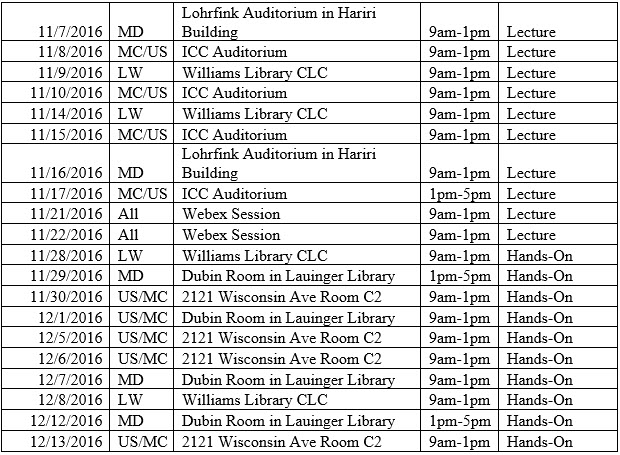
GMS Position Budgets Training Schedule:
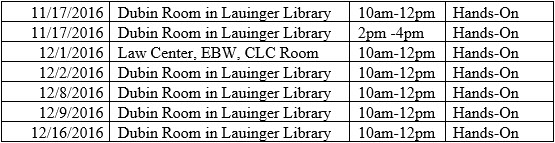
Open Enrollment
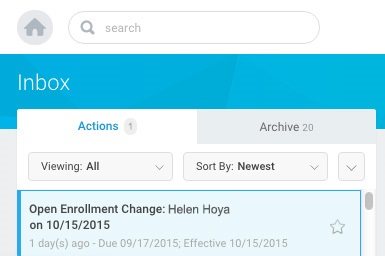
Dear Colleagues,
Beginning Friday, October 14th through Tuesday, November 15th, all benefits-eligible faculty and staff will have an Open Enrollment Change event in their GMS inbox.
In order to access Open Enrollment:
1. Log-in above using your NetID and Password
2. Click on the cloud icon in the upper right hand corner of the screen to go to your inbox
3. Click on the Open Enrollment Change event and follow the instructions
Click Here for step-by-step instructions.
Annual Request to Update Personal Information in GMS
Dear Georgetown Employees:
Between now through October 14th, the University is asking all employees* —Faculty, Staff, and AAPs—to review, and update as needed, their employment records in GMS. Each employee has received a personalized email specifically requesting they update their personal data, emergency contact, work contact and career information in GMS. A link to GMS along with step-by-step instructions for updating their records and FAQs was included in the email. Instructions and FAQs can also be found here .
It is critical for the University to have up-to-date employee records. As a federal contractor, the University is required by federal law to solicit and report on the demographic information of our employee population, such as their gender and race/ethnicity. We experience compliance difficulties because employees often do not provide this information, which is voluntarily reported.
We appreciate your cooperation and assistance in reviewing your information and providing answers to all requested data fields in GMS.
Please refer to the IDEAA website if you need additional information regarding self-identification for demographic information.
*Please note – Qatar employees should contact their HR Contact to assist with updating their GMS records.
GMS Update – Live on Workday 27
Dear Colleagues,
GMS is now live on Workday 27. With this update, Workday provides several enhancements in regards to the look and feel of the GMS system, including:
– Effective Dates are available for Legal Name Changes
– Error Message Enhancements
– New HCM Reporting
– New UI for Expense Report and Purchase Requisitions
– Enable Work Contact Change for Employee as Self
– View Employee home and emergency contact for Managers
The Workday 27 Employee Quick Reference Guide is available on the GMS website, under the Training section, which contains detailed explanations and screen captures of the changes you can expect to find in the new release.
If you encounter any GMS issues, please contact the Service Center by emailing help@georgetown.edu or calling (202) 687-4949.
Thank you for your attention.
GMS Team
New GMS Functionality – Job Management for Adjuncts – Posted July 1
Dear Colleagues,
The implementation of Job Management for Adjuncts effective July 1st has been completed in GMS.
Transactions for adjuncts are now able to be entered. The Core Team will reach out to users who need to resubmit transactions that were cancelled or rescinded during this process.
For questions regarding Job Management, or if you require general assistance in GMS, please contact the Service Center by emailing help@georgetown.edu or calling (202) 687-4949.
Thank you,
The GMS Core Team
Job Management for Hourly Students in GMS – Posted June 23
Dear Colleagues:
The implementation of Job Management for Students effective June 20th, the minimum wage adjustment for hourly employees effective June 20th and the merit upload for employees effective June 20th (bi-weekly) and July 1st (monthly) have been completed. (Please note that CFOs have until June 30th to approve these merit increases.)
Transactions for bi-weekly employees and monthly employees who are not adjuncts are now able to be entered. The Core Team will reach out to users who need to resubmit transactions that were cancelled during this process.
The new Student Hoya Hiring Form is now available online here. As a reminder, the new HHF is required for all hourly student hires.
The implementation of Job Management for Adjuncts will take place beginning on June 30th with a July 1st effective date. Once this process is complete users will be able to begin keying transactions for monthly employees.
To learn more about Job Management, please sign up for Training. Each training session will last approximately 90 minutes. You can register for any of the training sessions by clicking here. We strongly encourage Managers, Human Resource Contacts, Timekeepers and Department Administrators of Student Supervisory Organizations to attend. In addition, Presentations and Quick Reference Guides will be available on the HCM Training Page. Upcoming Job Management sessions are below:
Thursday June 23rd 10AM: Online Webinar
Monday June 27th 2PM: ICC Auditorium
Tuesday June 28th 10AM: Room C204 (SCS)
Wednesday June 29th 2PM: Online Webinar
For questions regarding these Job Management, or if you require general assistance in GMS, please contact the Service Center by emailing help@georgetown.edu or calling (202) 687-4949.
Upcoming Staffing Model Changes for Students and Adjuncts! – Posted March 20, 2016
Dear Colleagues,
Due to the upcoming Staffing Model changes for Students and Adjuncts and the merit and minimum wage increases effective June 20th (bi-weekly) and July 1st (monthly), please be aware that June 20th, 2016 is the last day for approval of HCM transactions for Fiscal Year 2016. Failure to approve HCM transactions on June 20th will result in their cancellation on June 21st, 2016.
Please be advised of the upcoming deadlines:
- June 20th, 2016 – Last day to approve all HCM transactions for FY16.
- June 21st, 2016 – Core team cancels all in progress Business Processes for all employees and future dated Business Processes for Students and Adjuncts.
- June 23rd, 2016 – Begin entering FY17 HCM transactions for bi-weekly employees effective June 20th or after.
- July 2nd, 2016 – Begin entering FY17 HCM transactions for monthly employees effective July 1st or after.
Thank you for your attention to these important deadlines.
For questions regarding these deadlines, or if you require general assistance in GMS, please contact the Service Center by emailing help@georgetown.edu or calling (202) 687-4949.
Dear Colleagues:
We are happy to announce that beginning on June 23, 2016, Job Management for Hourly Student Employees will be available within GMS. This will make the overall Hiring Process of Hourly Students more efficient!
How does this impact GMS Administrators?
- Hourly Student Supervisory Organizations will no longer create Hourly Student Positions using the Create Position business process.
- The Student Employment Office’s (SEO) Hoya Hiring Form has been modified and will be required for ALL Staffing Business Processes for Hourly Students (Hire Employee, Add Job, Change Job).
- Hourly Student Supervisory Organizations will be renamed with a JM suffix.
Example:
Pre Job Management: 1234-MC-5678
Post Job Management: 1234-MC-5678 JM
- During the conversion, the Position Numbers of all current Hourly Student Employees will be modified. Timekeepers and Managers must take note of the changes to the Position Numbers for their Student Employees for accurate Timesheet approval.
How does this impact Hourly Student Employees?
- During the conversion, the Position Numbers of all current Hourly Student Employees will be modified. Hourly Student Employees with more than one position must take note of the changes to their Position Numbers for accurate Timesheet entry.
- Hourly Student Supervisory Organizations will be renamed with a JM suffix. (See Example Above)
How does this benefit the University?
- Positions for student employees will no longer have to be manually created and approved before the hiring process can be initiated. Moving forward, the position creation and hiring process will seamlessly integrate so that positions will be generated as a part of the hiring process.
To learn more about Job Management, sign up for Training. Each training session will last approximately 90 minutes. You can register for any of the training sessions by clicking here. We strongly encourage Managers, Human Resource Contacts, Timekeepers and Department Administrators of Student Supervisory Organizations to attend. In addition, Presentations and Quick Reference Guides will be available on the HCM Training Page.
For questions regarding Job Management, or if you require general assistance in GMS, please contact the Service Center by emailing help@georgetown.edu or calling (202) 687-4949.
Hourly Administrative Employee Time Tracking is Here! – Posted February 1, 2016
Dear Colleagues:
We are happy to announce that beginning today (February 1, 2016) Time In / Time Out functionality for Hourly Administrative Employees is now available in GMS! Hourly Administrative Employees are required to enter the start and end times (in/out) of hours worked directly into GMS using their iOS/Android device or PC.
How does this impact Hourly Administrative Employees?
- University policy no longer requires a paper timesheet for Hourly Administrative Employees.
- Hourly Administrative Employees are now required to enter and submit Time In/Out in GMS in order to be paid.
- Timesheets indicating start and end times (in/out) for hours worked will be entered and submitted directly into GMS by the Employee and routed to the Timekeeper/Manager for approval.
- Time can be entered into GMS using an iOS/Android device or PC.
- This change does not impact any Union Hourly Employees because they will continue to use time clocks.
- This change does not impact Non-Union Police Sergeants because they will continue to use time clocks.
- This change does not impact Qatar Hourly Employees
How does this impact Timekeepers/Managers?
- Departments should no longer collect paper Timesheets because the Hourly Employee or Timekeeper should enter the start and end times directly in GMS. Timekeepers/Managers are responsible for time approval in GMS.
Retroactive Time Entry
- To correct time entered prior to February 1st, please update the existing hours as you would have done in the past.
- To enter time for a pay period prior to February 1st, please use the time Entry Code: “Prior to Feb 1: Regular Hours Worked”
How does this benefit the University?
- Demonstrates compliance with the DC Wage Theft Prevention Act
- Improves tracking, reporting, and audit capabilities
What Training Materials are Available?
- If you are an Hourly Administrative Employee and wish to learn more about Time Tracking, please review the training materials on the Employee Self Service Page.
- If you are a Manager and/or Timekeeper for Hourly Administrative Employees and wish to learn more about Time Tracking, please review the training materials on either the Manager Self Service Pageor HCM Training Page. In addition, Training is available immediately for Managers and Timekeepers. For dates and registration information, please navigate to the University Training and Development Eventbrite Page.
For questions regarding Time Tracking related to Hourly Administrative Employees or for general assistance in GMS, please contact the Service Center by emailing help@georgetown.edu or by calling (202) 687-4949. For questions regarding HR Policies related to Time Tracking, please contact the Department of Human Resources by emailing universityhumanresources@georgetown.edu or by calling (202) 687-2500.
Sincerely,
The Department of Human Resources
GMS Core Team
Click Here to View the the New GMS Newsletter! – Spring 2015
2014 W-2 Information
Dear Colleagues,
As of January 22nd, the 2014 W-2 forms are available in the Georgetown Management System (GMS) for viewing and downloading. The forms have also been mailed to the primary home address that is on file in GMS (for Faculty & Staff) or the home address on file with the University Registrar (for Students).
Former employees will be sent a copy of their 2014 W-2 form via the U.S. Post Office mail. If you are contacted by a former employee who did not receive their W-2 form, please ask them to email the Payroll Services department at payrollservices@georgetown.edu.
If you have any questions regarding your 2014 W-2 form, please email Payroll Services at payrollservices@georgetown.edu.
Thank you,
Claudette Richardson
Director of Payroll Services
Charles DeSantis
AVP, Benefits, Payroll & Wellness
Chief Benefits Officer
Employee Probationary Process Now in GMS – Posted February 23, 2015
Dear Colleagues,
We are introducing the Probationary Process in the Georgetown Management System (GMS) for Administrative and AAP employees. In this new feature managers will now be able to complete the assessment of their employee’s performance and employees will acknowledge receipt of their evaluation all within GMS. This will eliminate the need for paper forms, as well as, allow us the capability to report on employee performance metrics and systematically monitor the completion of probation reviews.
How will the new process work in GMS?
- Prior to the end of the probationary period for the employee, the manager will receive a reminder to conduct the probationary process.
- In GMS, Managers will initiate the probation process and complete the Evaluation of Performance section by selecting satisfactory or unsatisfactory for competencies listed. These competencies are the same as what was previously used on the old form.
- Managers will select a probationary status of passed, extended or termination. Based on the status selected by the manager, the evaluation will be routed inside GMS to the employee or Human Resources.
- Managers will have discussions to review the probationary evaluation with the employee or Human Resources, depending upon the probationary status selected.
- Once it is determined that probation is successfully completed, the employee will receive a notification to acknowledge the review.
Step by step instructions and overall workflow of the GMS probation process are provided in the Manager Quick Reference Guide and Employee Quick Reference Guide found on the GMS website, under the Training section.
Additional resources are also available to you.
Click here to view the online tutorial which walks you through the process within GMS. This video is also available under the Manager Self Service and Employee Self Service section on the GMS website. We are also holding webinars to demonstrate the new Probationary Process in GMS. You can register for these sessions on the HR Training & Development website. Webinars will be held on:
- Wednesday, February 25th at 10:00 AM
- Tuesday, March 3rd at 2:00 PM
Please remember, managers and employees are encouraged to communicate frequently during the probationary period.
If you have any questions regarding the Human Resources Probationary Employment Period policy, please contact your HR Client Services Partner.
If you have any questions regarding this new process in GMS, please contact the Service Center by emailing help@georgetown.edu or calling (202) 687-4949.
Sincerely,
Brenda Richardson Malone
Vice President for Human Resources and CHRO
Important Year End Payroll Information – Posted November 17, 2014
The Payroll Office is currently preparing for the close of calendar year 2014 and for the timely distribution of W-2’s by Friday, January 30, 2015. In order to minimize errors in your W-2, we are asking you to please take a moment to review the following items on your most recent paycheck or in GMS:
NAME AND SOCIAL SECURITY NUMBER
Your name and Social Security Number (SSN) should be stated exactly as shown on your Social Security Card.
Click here to correct your legal name in GMS. Any changes made to your name will be routed to your HR Contact for verification and approval.
SSN corrections are processed by certain roles within GMS. Please contact your HR Contact or Department Administrator to assist in processing your request or routing it to the appropriate resource. If you need help identifying your HR Contact or Department Administrator, you can search for them in GMS by taking the following steps:
- From the GMS Home Page, click the hyperlink for your Name
- Click the View Profile button
- In the Job section, click Support Roles
- Scroll until you come to HR Contact or Department Administrator
ADDRESSES
The Home (Primary) address shown in GMS under Home Contact Information is where your 2014 W-2 will be mailed. If this is not your current home address, a correction/update is required in GMS by December 23, 2014. Changes to your Home (Primary) address after December 23th will not be reflected on your 2014 records.
At this time you can also update your home phone number and emergency contact information. Click here to update your contact information. For any updates to your work contact information please contact your HR Contact or Department Administrator for assistance and they will process or route your request to the appropriate resource.
VOID OR UNCASHED CHECKS
It is important for Department Administrators to determine if there are checks employees have not cashed due to overpayment, or termination in 2014. These checks should be sent to Payroll with a memo as soon as possible and no later than December 23, 2014.
If you are making changes to your tax withholding status for 2015, please note the following:
FEDERAL AND STATE TAX CHANGES
If you are not having taxes withheld because you claimed that you were “EXEMPT” in 2014 for Federal, you must enter your new information in GMS by Friday February 16, 2015.
If the new information for 2015 is not changed by this date, Georgetown University is required by law to withhold taxes at the highest rate (single status and zero exemptions) until new information is entered. The state withholding forms can be found online on the GMS website (gms.georgetown.edu). Under Forms, click on Payroll/Tax Forms and look under the Payroll Schedule & Forms section.
Thank you for taking the time to review (and update, if needed) your information as we prepare to close out the current year. All of us in the Payroll Services Office wish you a wonderful holiday season and look forward to serving you in the new year. As always, if you have questions, please contact Payroll Services at 202-687-4258 or email Payrollservices@georgetown.edu.
Open Enrollment for 2015 Benefits is October 15 – November 14, 2014
Benefits-eligible faculty and staff will have an “Open Enrollment Change Event” in their GMS inbox. For more information about Open Enrollment go to benefits.georgetown.edu.
Click HERE to view the new GMS Newsletter! – Fall 2014
New Related Worktags for Costing Allocations
If the Costing Allocation you’re entering involves a Grant or Gift, select that worktag first! Now with Workday 23, when the Grant or Gift worktag is selected the related worktags such as Cost Center, Fund, Purpose, Program or Assignee will automatically populate in the Costing Override field.
Please note – related worktags can be modified when appropriate. An example of an appropriate circumstance would be Cost Share. When Grant worktags are entered, Fund defaults to 1802 (1805 for Qatar Grant). For Cost Share, the related worktag for Fund should be changed. Additionally, other worktags, like Cost Center, may also need modifying.
To modify the related worktags, simply click on the X next to the worktag to remove it from the Costing Override column. Then enter the appropriate worktag in the Search box or click on the Prompt button to select it from the drop down list.
If you want to learn more about Costing Allocations click here to register for the GMS Costing Allocation class.
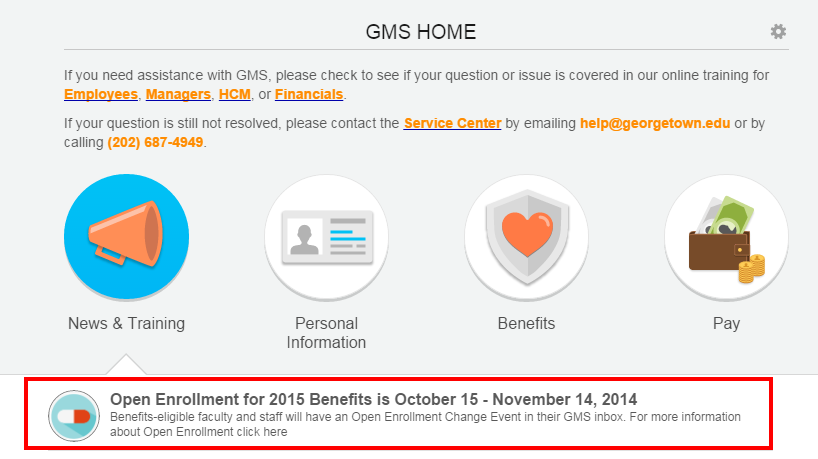
The GMS Summer Newsletter is here! – Summer 2014
Learn about Financials, GMS Mobile, Employee Probation, and more!
Workday 22 Update is here – Posted April 21, 2014
Below is quick summary of changes in Workday 22:
- Visual Redesign of GMS – the appearance of GMS is changing drastically! If you have not attended training, register here for a class next week. Online materials are also available at
- To enhance the user experience of adding emergency contact information during the on-boarding process, a business process task will be used instead of a To Do reminder.
- A new Copy Costing Allocation check box makes it easier to update complex costing splits when changes occur. Users will no longer have to re-enter an entire allocation when only one line requires changing – just copy the allocation and make the updates required.
Click this PowerPoint presentation to see screen captures of the changes you can expect to find with regard to the new release.
GMS Integration with GU Directory – Posted April 4, 2014
The Preferred Name field in GMS is now being used to populate employee name in the GU Directory. Employees are able to submit a change to their Preferred Name in GMS under Personal Info. Once a change is approved by the HR Contact, the employee’s name will be updated in the GU Directory the following day. If employees have any questions on how to change their preferred name, they should contact their Department Administrators or HR Contacts for assistance.
Click here to view the new GMS Newsletter! – Spring 2014
Learn more about the new Use Next Pay Period field for compensation changes – December 17, 2013
In the Request Compensation Change there is a new field – Use Next Pay Period. The box for this field will default checked which in turn defaults the effective date of the compensation change to the beginning of the next pay period. If the start of the next pay period is not the accurate date for the compensation change, un-check the box and enter the correct effective date.
For example, if you are entering a Request for Compensation Change BP today for a monthly employee, the BP will default January 1, 2014 as the effective date of the change as that is the start date for the next pay period. If the change should occur on a date other than January 1, un-check the Use Next Pay Period box and enter the actual effective date.
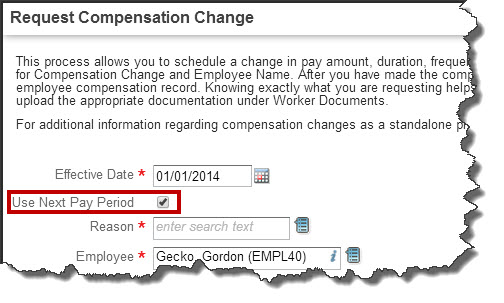
Click here to view the new GMS Newsletter! – Winter 2013
A New Way to Search in GMS – Posted October 29, 2013
The process for searching by GUID and Net ID has changed. Please use the prefix “id:” followed by the value that you want to search by. Remember “id” must be lower case.
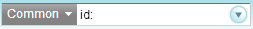
Here are some examples:
For GUID enter id:888888888
For NetID enter id:js123
Click here to view the new GMS Newsletter! – Fall 2013
Main Campus Academic Appointments in GMS! – Posted September 6, 2013
Academic Appointment information is now available in GMS for Main Campus tenured and tenure line faculty. If you see a conversion error related to your academic appointment information, please contact the Office of Faculty Records and Appointments at facultyrecords@georgetown.edu
GMS News – September 2013
Workday is experiencing these display issues:
- Workday sometimes displays scrollbars in Create and Edit tasks that were not previously there before.
- When you finish a task and move your pointer to select OK, Workday sometimes moves the OK button away from your pointer. Workaround: You can use the tab button to select the OK button. Press Enter to complete the selection.
Beginning August 30, time off approval requests for employees with multiple jobs will only be routed to the employee’s primary manager. Once approved, the additional managers will receive a notification indicating that the employee has approved leave and the dates of said leave.
New in GMS – Posted August 14, 2013
New Field in One Time Payment BP
The One Time Payment BP now includes a new check box labeled “Send to Payroll,” which determines if the one-time payment is processed by Payroll. By default, the field is checked to “Send to Payroll.” If the box is checked, Payroll will process the payment during the appropriate pay period. If the box is unchecked, the one-time payment will not be processed by Payroll. If the box is mistakenly unchecked and the payment is not processed, please submit a One Time Payment GPF to Payroll for processing.
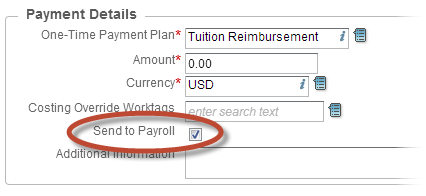
New in GMS – Posted July 12, 2013
Improvements to the Payment Election Process (During Onboarding): The Payment Election “To Do” during onboarding has been enhanced to now include a related action that will link new employees directly to the Maintain Payment Election screen. This change will simplify the onboarding process for new hires as well as decrease the overall time it takes for an employee to enter the direct deposit information.
New in GMS – Posted July 2, 2013
Graduate students will no longer receive the Change Personal Information task during their Onboarding process in GMS. All Student personal information is maintained in Banner as that is the system of record for all students.
New GMS to PeopleSoft Chart Lookup – Posted June 24, 2013
A new lookup option called ‘GMS Chart to PeopleSoft Cost Ctr Mapping’ has been added to the GMS chart of accounts site. This option provides for a lookup from a GMS chart string back to a PeopleSoft cost center. The user enters a string of GMS worktags to search for the matching PeopleSoft cost center. If the user enters just a few of the worktags multiple PS centers may be returned. The user may then scroll through the list or refine parameters to search for a single match. The user may also enter a single worktag such as Assignee in order to search for all the possible PS centers that may be associated with a particular individual (note that this search must be based on the worker ID from GMS), or they may search by descriptions on grants, gifts, assignee, or project.
The defaults have been set to find only active cost centers where the salary flag in PeopleSoft is yes as these are the valid cost centers to be used in GMS at this time.
Chart of Accounts Timesheet Guidance – Posted June 12, 2013
The Create Payroll Timesheet task in GMS allows for the option of copying information from a previous timesheet to a new timesheet for the current pay period. If you choose to utilize the Copy from Existing Timesheet option when completing timesheets, please do not select a timesheet that was submitted prior to the Chart of Accounts conversion on May 27, 2013. Timesheets prior to May 27th included the old PeopleSoft Cost Centers and those old cost centers will default onto the current timesheet.
Please select Create Blank Timesheet in order for the new Chart of Accounts costing worktags to default to the timesheet. Once a timesheet with the new worktags has been submitted and approved, this timesheet can be used in the Copy from Existing Timesheet option as the correct costing format will be defaulted.
If you have any questions, please contact the Service Center at help@georgetown.edu.
New in GMS – Posted June 7, 2013
The Rehire business process now includes the Edit Service Dates task.
Workday Alerts – Updated May 16, 2013
Workday is working on resolving the following two issues. We will update this post when they are resolved.
- Workday does not display existing documents in the Maintain Worker Document File task. This prevents removal of existing documents. You can still add and view documents if you have appropriate security access.
- Business Process Notifications: Workday currently doesn’t send custom business process notifications to users acting on behalf of another user via delegation.
- Organization Prompt in Reports: Workday doesn’t display all available supervisory organizations in the organization prompt in reports, including: New Hire Staffing and Compensation, Terminations, and Termination Details
New in GMS – Posted May 3, 2013
A new notification will be sent out to the employee once their time sheet has been approved in GMS by the timekeeper or manager. Students will also receive the notification once the time sheet has been entered and approved on their behalf.
New and improved configuration for onboarding: The steps in the GMS Onboarding process have been enhanced and consolidated so that each step will now appear as part of a Checklist of tasks that are to be completed by the new hire. This streamlines the end-user experience for our new hires. Click here for more information about the new GMS Onboarding process.
Message about Workday 19 Upgrade – Posted April 19, 2013
Dear GMS Users,
This is to remind you that the release of Workday 19 is scheduled to occur on Monday, April 22. In preparation for this, GMS will be unavailable from 5 p.m. Friday April 19th until 11:59 p.m. April 21. Please plan accordingly.
Attached you will find a PowerPoint presentation containing screen captures of the changes you can expect to find in relationship to the new release. Here’s a quick summary of changes in Workday 19:
- New Search functionality to direct your searches within a functional area.
- Action items and Notifications now display on separate tabs in the Workfeed.
- Print organization charts to PDF files which contain a dynamic presentation of the structure of your organization.
If you encounter any GMS issues, please contact the Service Center at help@georgetown.edu.
Thank you for your attention.
Sincerely,
Mary Anne Mahin
Vice President & CHRO
Important Notice Regarding Student Timesheets – Posted March 26, 2013
IMPORTANT NOTICE: Current policy will be enforced by a correction in GMS functionality–students will no longer be able to create their own timesheets in GMS; as per policy, GMS timesheets can only be created by a departmental TimeKeeper or Manager. PLEASE TAKE APPROPRIATE ACTION TO ENSURE YOUR STUDENTS ARE PAID ON TIME.
As a reminder, students may not create their own timesheets in GMS. The proper procedure for recording hours for hourly paid students in GMS is noted below. This is the same information that was provided during timekeeper training.
This is particularly important for Federal Work Study requirements.
To submit timesheets for the students who have a primary position with your organization:
- The students complete the paper timesheet each week based on the hours that they work.
- The Manager signs the paper timesheets.
- Then, either the Manager or Timekeeper inputs the hours into GMS and approves the electronic timesheet.
- If the students have any additional jobs, the Manager or Timekeeper adds the line for those hours on the timesheet that created in GMS. The information for their hours for the additional job based would be indicated on the paper timesheet from that position.
To submit the timesheets for the students who have an additional job with your organization:
- The students complete the paper timesheet each week based on the hours that they work.
- The Manager signs the paper timesheets and then sends the paper timesheets to the primary timekeeper.
- Primary timekeeper inputs the hours onto the GMS timesheet for the student.
- I would recommend that you give the primary timekeeper a heads up that the student is working for you as well so that you can work out with the primary timekeeper by when they need the timesheets from you to make sure that the students get paid timely.
New in GMS – Posted March 26, 2013
Effective today, March 26, Hourly Students will no longer be able to create or submit timesheets within GMS. Per Student Employment Policy, hourly student employees must submit paper timesheets to their Department timekeeper that record “time in” and “time out” and their supervising manager’s signature approving the hours recorded. The GMS product does not currently include this required functionality but it is expected that a future release of the product will. In the meantime this change will prevent duplicate student employee timesheets from being created and thereby eliminate some of the errors that have caused incorrect payment issues.
Also effective today, March 26, a new onboarding message will go to all new hires. This will remove the to-do message that currently goes to Departmental Administrators and HRCs, and instead creates a notification to the personal email (and Georgetown email) for new employees. To ensure that new hires get this notice and complete their required onboarding tasks, it is important for HRCs to enter into GMS the personal email address for new employees upon hire. This new email message for new hires says:
Greetings from Georgetown University!
Please log in to the Georgetown Management System (GMS) at http://gms.georgetown.edu/ to begin the new hire Onboarding process. Please complete all of the tasks on your Onboarding Checklist; you will need to verify and update contact information in GMS, set up your tax withholding elections and your direct deposit accounts, make benefit elections (if applicable), and complete other important tasks required of new Georgetown hires. If you have not yet activated your Georgetown University NetID, you will need to reset your password. Instructions on how to reset the NetID password are found here: https://sites.google.com/a/georgetown.edu/uis-docs/accounts/password.
Thank you for your attention to these important requirements.
Changes Effective Friday, March 22
Faculty Leave:
- New Faculty Leave types are now available. All old leave types are now inactive or deleted.
- Some Administrative Leave types were updated to make faculty ineligible for those leave types.
Business Process Changes: Click here for screenshots of the changes below.
- New help text added to the “Change Federal Withholding Elections” business process that provides supplemental instructions on how to complete their state tax elections.
- A new rule and related help text added to the “Termination” business process that will prevent the “regrettable” field from being checked to match policy.
- Help text added to the “Change Contact Information” business process to provide supplemental instructions for employees in Qatar.
- “Request Leave of Absence” and “Request Return from Leave” business processes were updated to include all changes required for Faculty Leave. Removed the “Edit Service Date” sub-process from the “Request Return from Leave” business process.
Upcoming Chart of Accounts Transition Email – Posted March 19, 2013
Dear GMS User:
GMS Financials (July 2014)
As many of you know, in July 2014, the University will replace PeopleSoft financials and Financial Access+ with the Georgetown Management System through Workday. The new GMS finance system will include the functionalities of general ledger, procurement and payment, grants management, business assets, and endowment accounting.
Upcoming Transition to New Chart of Accounts for HCM and Payroll (May 2013)
Although implementation is over a year away, we’re well down the path of preparing for this new system. One very important step is the transition to a new Chart of Accounts for both the Human Capital Management (HCM) and Payroll functions in late May 2013.
HCM and Payroll will shift from using a single Cost Center identifier to using a new identifier that consists of multiple organizational segments or worktags. The new identifier will minimally consist of Cost Center, Fund and Purpose, but in some cases will also include Grant, Program, Project, Gift and/or Assignee. You may reference the Chart of Accounts section for a diagram and definitions for more information.
Chart of Accounts Working Group, consisting of representatives from campus finance offices, Financial Affairs, and the Core Team, has been working on defining the new Chart of Accounts structure as well as assigning the new values over the past several months.
Next Steps (April – May 2013)
Week of April 15: All GMS Roles will receive a detailed communication outlining critical dates, deadlines and a summary of business and payroll processes that will be impacted by this transition.
Weeks of April 29 – May 24: Training for Departmental Administrators, HR Contacts, Student Employee Reviewers, HR Partners, Academic HR Partners and Finance Partners. All Users will have direct access to a Subject Matter Expert (SME) in their area to assist with additional questions. Online training resources will also be available.
May 24, 2013: Any of the following business processes that are In-Progress but not yet Completed/Approved by noon on this date will be canceled:
- Create Position
- Hire
- Add Job
- End Job
- Transfer
- Compensation Change
- One Time Payment
- Change Organization Assignment
- Cost Allocation
- Timesheets
- Request Time Off
- Leave of Absence
May 28, 2013: Any canceled business processes can be re-started. Any exceptions that require a retroactive date will require manual processing.
Support for GMS Users
As we continue into this next phase of expansion within the Workday structure, we especially appreciate the training expertise of Heather Lunders and Shelton Bellamy who will be leading the charge in making sure that you have the information and resources to make this transition gracefully. Soon you’ll find easy-to-use training resources on the newly re-designed GMS website. Additionally, Heather and Shelton will be introducing a GMS Newsletter that will provide regular updates at-a-glance.
Thank you for your attention. Look for more information coming in April, but please mark your calendars now and plan ahead.
Sincerely,
Mary Anne Mahin
Pim Thukral
Charles DeSantis
New in GMS – Posted March 1, 2013
The process history tab is now viewable to those who have view-only access to timesheets, such as the Student Employment Reviewer and HR Contact Roles.
Workday 19 Coming on April 22 – Updated March 1, 2013
· GMS will be upgrading to Workday 19 on April 22. Here are the new features that will be available with Workday 19:
- Workfeed and Notifications: Action items and Notifications will now be displayed separately minimizing the “clutter”.
- Organization Charts: We’ll be able to print Supervisory Organization Charts that are readable.
We continue to assess the new functionality offered to see what is applicable to Georgetown and will keep you posted!
GMS Display Issues in Google Chrome – Posted February 28, 2013
Some users are having trouble viewing text in GMS when using Google Chrome. The text is appearing distorted and nearly unreadable.
Workaround: You may be able to resolve the issue by changing the Adobe Flash plugin settings in Google Chrome.
- In your Chrome browser, type chrome://plugins/ in the navigation toolbar
- Select + Details (you’ll see this on the blue bar that runs across the top of the page, on the far right of your screen)
- Navigate to the Adobe Flash Player section
- Select Enable PAPPI
- Select Disable NPAPI
New and Coming Soon in GMS – Posted February 22, 2013
New In GMS
- Assign Pay Group Being Moved Up in the Hire Process. Previously the Assign Pay Group step was a “To-Do” which occurred after the Hire was approved by the CFO. The Assign Pay Group step is now included with Change Organization Assignments, Edit ID, Change Personal Information and, Propose Compensation. You will need to complete all of these tasks (including Assign Pay Group) before submitting the Hire for approval. In order to allow time for the generation of GUID and NetID after the hire is approved, there is an overnight delay before a new employee will be able to log into GMS to complete their onboarding. To see the new hire process steps, please go to the training section.
- Citizenship Status Selections Will Now Match the I-9 Form. The drop down options for selecting Citizenship Status now coincide with the citizenship categories listed on the I-9 Form. This will allow the initiator to choose the appropriate option when entering the Citizenship Status. All existing employees in GMS have been converted into these revised status categories.
- Change Organization Assignment Will Now Route to the Initiator in the Add Job Business Process. Previously the Change Organization Assignment Step routed to the HRC. The initiator of the Add Job will now be asked to change the organization assignments associated with the additional job. This will allow an opportunity to ensure that the proper default cost center is assigned as well as other attributes. This is the same screen that is part of the existing hire and transfer business processes.
Coming Soon in GMS
- Automatic Leave Pay-out Upon Termination. Currently when an employee is terminated, their leave balance has to be manually calculated for pay out. Going forward when a termination is processed in GMS the system will automatically calculate the leave payout and pay the employee their due leave IF the employee terminates within the current pay period. The system will not calculate payment for retroactive terminations; this will still need to be calculated manually by the HR Partner. To ensure an accurate pay-out is calculated there should be no outstanding leave requests for any terminating employees.
- New Employee Onboarding. The employee Onboarding Subprocess is being revised so that all onboarding-related tasks to be completed by the employee will appear in their GMS inbox. Currently, the employee only sees one task or to-do at a time, completion of one task triggers the appearance of the next one in the employee’s workfeed. By listing all tasks and to-do’s at once, we hope to improve and streamline the User’s first exposure to GMS. This will also to provide greater clarity about the system along with better instructions on how to use it.
Timesheet and Payroll Deadlines for Early Payroll Closing (President’s Day Holiday) – Posted February 14, 2013
Due to the upcoming President’s Day holiday on Monday, February 18, we have some GMS/payroll deadline updates that require your attention:
Timesheets for Hourly Employees for pay period ending 2/17
Week 2 timesheets (February 11-17) for hourly paid employees must be submitted and approved by managers-timekeepers by 1:00 pm Friday, February 15. For those working weekend hours, please estimate hours worked and enter by 1:00 pm on Friday. Any necessary corrections can be made by using the General Payroll Form during the next pay period.
Payroll Documents
Any payroll documents impacting the current pay cycle (February 04 – 17) must be submitted to Payroll by 10:00 am on Thursday, February 14.
Approvers should log into GMS daily to review and approve transactions to ensure that you meet this schedule. Thank you for your attention and cooperation.
New and Coming Soon in GMS – Posted February 11, 2013
New in GMS
- On Leave status will no longer be publicly visible. When an employee is on a leave of absence, the employee’s name is displayed in GMS as On Leave, for example, “Joe Hoya (On Leave).” This is now only visible to the HRC, DA, FP, HRP/AHRP, Benefits, SER, Absence Partner, Dean’s Office Reviewer, Faculty Reviewer, University HR Partner, HR Executive, and CFO.
- Change in Work Address will no longer trigger an email to the employee unless there is a change in State. Currently when an employee’s work address is changed in the system by an HRC, HRP or System Administrator to correct campus address or room number, an email notification is automatically sent to the employee. This email alerts them to a potential change in tax status. This is being removed and will only be sent if the change in work address results in a change in state (this does not apply to GU-Q).
- Redesigned GMS Webpage. The current GMS log in page is now part of a “portal” to all GMS information at Georgetown University. It has a new look and feel but still has all the original features in addition to news, resources, links to forms, training materials and other useful information.
Coming Soon in GMS
- Automatic Leave Pay-out Upon Termination. Currently when an employee is terminated, his/her leave balance has to be manually calculated for pay out. With Workday 18, this will now automatically calculate and result in a payment IF the employee terminates within the current pay period. The system will not calculate payment for retroactive terminations, this will still need to be calculated manually by the HR Partner. Please ensure that there are no outstanding leave requests for any terminating employees.
- Assign Pay Group Being Moved Up in the Hire process. Currently the assign pay group is a “to-do” after the hire completes. This was originally implemented to allow time for processing I-9s prior to paying an employee and to establish a GUID and NetID for new employees. Since we are no longer doing I-9s in the system, the assign pay group step is being moved up and will be completed as part of the normal hire approvals. To allow time for GUID and NetID there will be an overnight delay before the employee will be able to log into GMS to complete their onboarding.
Announcement: GMS Recruiting and Position Budgets Go live and Training
We are happy to announce the launch of GMS Recruiting and Position Budgets scheduled for Monday, November 14, 2016. Training classes for GMS Recruiting will begin on Monday, November 7, 2016. Training classes for GMS Position Budgets will begin Thursday, November 17, 2016. The training schedule is below. Please register for a class using the link below.
GMS Recruiting and Position Budgets Training Registration Link: http://www.eventbrite.com/o/georgetown-university-talent-development-7832807513
GMS Recruiting
We encourage individuals with open Administrative (Staff and AAP) positions that are currently posted at jobs.georgetown.edu to attend training the first week of classes. It will be critical to receive instructions about the conversion of open posted positions and applicants that have applied prior to November 14. GMS Recruiting will not include job postings for Student Employees and Hoya Staffing. The current job posting websites will remain the same for Student Employees and Hoya Staffing.
GMS Recruiting will be phased in for Faculty positions. Initially there will not be any faculty positions posted and each campus will have a different timeline for future Faculty positions, which will be discussed in training.
GMS Recruiting will provide the following benefits:
- Applicants will enter their personal information when applying for positions. HR Contacts will no longer need to enter in that information,
- Applicants will enter voluntary demographic information during the job application process, which is important for University compliance with Federal reporting requirements,
- Provide better visibility, tracking and reporting of applicants, which is important for finding talented candidates and compliance with Federal reporting requirements,
- Move applicants easily through the process of screening, reviewing, interviewing and selecting for offer to make the recruiting process more efficient.
The GMS Recruiting course will teach the entire end-to-end process for recruiting that will include multiple roles and the following topics. The majority of these steps will occur within GMS, which is why attending training is critical:
- Create New Position
- Complete Job Requisition (replaces Position Justification and Recruitment Request Form)
- Post Job
- Review Applicants
- Complete Offer
- Complete Background Check
- Check References
- Complete Hire
GMS Position Budgets
The initial Position Budget will be automatically generated using 1) the compensation already assigned for filled positions through the end of fiscal year 2017 and 2) the incumbent’s compensation for unfilled positions, please note this can be changed prior to filling the position. Position Budgets do not include Students and Adjunct faculty because those populations are no longer in positions. Students and Adjuncts should be captured in Budget Pools in the Financial Operating Budget.
Considering that we will be launching Position Budgets in the middle of the November period, we encourage you to wait until early December to try to match the total Position Budget with the total salary budget in the Financial Operating Budget for your unit(s). Please note that the total Position Budget should match the total salary budget minus any salary credits and minus Budget Pools for Students, Adjuncts and future positions in the Financial Operating Budget. You can review this information using the report “GU Position Budget versus Operating Budget.”
Training materials for Position Budgets will be posted to http://gms.georgetown.edu/training on Monday, November 14, 2016.
GMS Position Budgets will provide the following benefits:
- Ability to define budgets by position in GMS and use the budget to determine approvals required. If within budget no financial approvals are necessary on certain staffing transactions.
- Ability to report on headcount: filled positions, budgeted/approved vacancies and unbudgeted vacancies.
- Ability to reconcile (match) the Position Budget with the salary budget in the Financial Operating Budget.
The GMS Position Budgets course will address the following topics. These processes will be done in GMS, so it is important to attend training.
- Create Position Budget
- Amend Position Budget
GMS Recruiting and Position Budgets Training Registration Link: http://www.eventbrite.com/o/georgetown-university-talent-development-7832807513
GMS Recruiting Training Schedule:
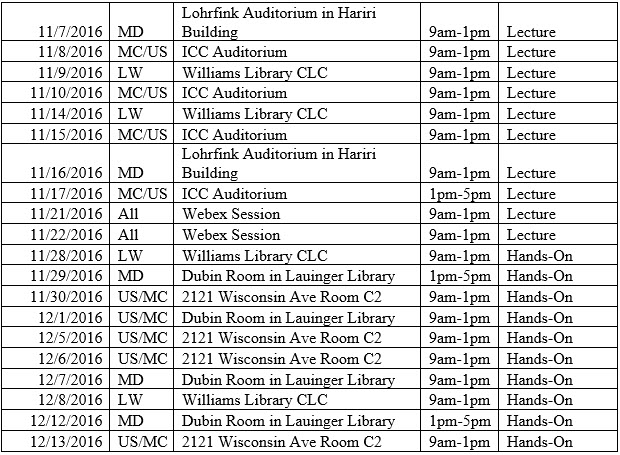
GMS Position Budgets Training Schedule: