What’s New in GMS – April 5, 2021
Posted in News Story
Please be aware of the following recent updates to GMS processes, job aids or reports as of April 5, 2021.
GMS Updates
GMS210405.01 – Workday 2021R1 Release (3/13/21)
The Georgetown Management System (GMS) Workday 2021R1 update is complete. This Workday update has delivered several enhancements to GMS including:
System / User Interface (UI):
– Improved Accessibility: New viewing options on supported read-only tables
Human Capital Management (HCM)
– Electronic Form I-9: Section 2 is now available on mobile
– Time Tracking: Updated user interface makes time entry and submission more efficient for employees, timekeepers and managers
Financials
– Improved visibility into the end-to-end status for Purchase Orders, including the related Invoices and Receipts
– Ability to add attachments on Supplier Contracts without amending
Please refer to the Workday 2021R1 Employee Quick Reference Guide for more details about these and other changes. The reference guide will be located on the GMS website under the Training section, which contains detailed explanations of the changes you can expect to find in the new release.
If you encounter any GMS issues, please contact the Service Center by emailing help@georgetown.edu.
HCM Updates
HCM210405.01 – US Holiday Calendars
Impacted Roles: Employee as Self, Manager
US Holiday Calendars have been extended through the end of FY22.
Financial Updates
FIN210405.01 – Wire Process (3/16/21)
Impacted Roles: Cost Center Manager, GU-Cost Center Buyer, GU-Finance CFO, GU-Financial Reviewer, GU-Senior Business Manager, GU-Requisitioner
We are excited to announce that Georgetown University has partnered with Flywire to expedite international wire payments. Effective March 16, 2021, all international suppliers, regardless of dollar amount and current payment type, will be eligible to receive payment via wire transfer through Flywire’s PaymentRails software. This partnership with Flywire will improve the timeliness and accuracy of international payments.
The GMS wire questionnaire and manual wire form are no longer required to request a wire transfer. Instead, a valid email address must be on file for all international suppliers to receive a wire transfer. Over the next two days, international suppliers with a valid email address, paid within the last two years, or who are awaiting payment, will receive an email from Georgetown University (from: donotreply@paymentrails.com), with an invitation to log in to the PaymentRails system, operated by Flywire.
International suppliers must register their bank account with Flywire. Suppliers without a valid email address will be paid via check. If you believe that your international supplier may not have an email address on file with Georgetown, please contact the Accounts Payable team at: faservice@georgetown.edu.
Important Process Notes
– When using either the REQ/PO or MPREQ process to submit a payment request, if the supplier is required to be paid in a specific foreign currency, that currency must be selected in GMS. Reach out to faservice@georgetown.edu if you are unable to select the desired currency when creating your REQ or MPREQ.
– The use of Oanda to calculate the US dollar equivalent for foreign currencies invoice is no longer required.
– If no foreign currency is selected, the payment to the international supplier will be processed in USD via GMS, but the supplier will still have the opportunity to receive payment in a foreign currency of its choosing via Flywire. However, once payment is processed in USD via GMS, Georgetown cannot guarantee receipt of a specific amount in a foreign currency – the amount paid to the supplier will be based on the exchange rate Flywire offers for that currency.
Please visit our website for additional information and to review our FAQs .
Wire transfers for domestic suppliers will continue to be limited to a select group of suppliers. All other domestic suppliers must register with our payment partner ViewPost to receive their payment via direct deposit. If you have questions please email the Accounts Payable team at: faservice@georgetown.edu.
FIN210405.02 – Spend Authorization Commitment Accounting and Clean Up (3/26/21)
Impacted Roles: All Employees
As a result of reviewing with each campus, all open Spend Authorizations with a spend end date on or before 6/30/2020 have been closed. Additionally, commitment accounting has been enabled for Spend Authorizations as of 5:30pm 3/26/2021. All spend authorizations going forward will generate commitment accounting.
In GMS, a commitment is a request to reserve funds for planned expenditures. The funds have been requested, but have not yet been approved on an expense report. The commitment will be observable in the BAR report. Subsequent expense reports tied to these spend authorizations will liquidate the commitment (to actuals). You can also close the spend authorization to liquidate the commitment.
It is important to note that Spend Authorizations approved prior to 3/26 will not have commitment accounting and expense reports tied to them will not liquidate any commitments.
FIN210405.03 – Legal Approver Routing for CCNs
Impacted Roles: Customer Contract Specialist, GU-Customer Contract Approver, GU-Legal Approver, GU-Senior Business Manager, GU-Finance CFO
Customer Contract routing to the Legal Approver has been changed so they only approve in the following scenarios:
– Contract is greater than $100K
– Term of contract is greater than 3 years
Legal Approver does not need to approve in these scenarios if the contract is on a GU Legal approved template / contract type or an international contract. If it is determined that legal approval is desired outside of these parameter, the legal approver can be added ad hoc.
FIN210405.04 – Punchout Invoice Updates – Discounts & Handling
Impacted Roles: Cost Center Manager, GU-Cost Center Buyer, GU-Requisitioner, GU-Senior Business Manager, GU-Finance CFO
Discounts and special handling charges on punchout supplier invoices can now be captured in the GMS integration. This means there should be fewer errors at invoicing and more timely payment when these charges are applicable.
FIN210405.05 – Additional Expiring Supplier Contracts Alerts at 120 Days
Impacted Roles: GU-Cost Center Buyer, GU-Supplier Contract Observer
Cost Center Buyers and Supplier Contract Observers will now receive expiring supplier contract reminders at 120 days, in addition to the existing 30, 60, and 90 day alerts.
FIN210405.06 – Add Revenue Allocation Profile to Award Reports
The field Revenue Allocation Profile has been added to the following reports:
– GU Award Line Information
– GU Award Line Information for Award Header Roles
– GU Award Line Information for Grant Roles
FIN210405.07 – Report Sharing – Award Budget Reports
Impacted Roles: Pre-Award Director, Pre-Award Specialist
The following reports have been shared with additional Pre-Award roles:
– GU Award Budget Lines Detail
– GU Award Budget Lines Detail – Budget by FY
– GU Award Budget Lines Summary – Budget by FY
FIN210405.08 – Updated Report – GU Find Requisitions
The Created Date for the Requisition is now displayed on the report output.
In addition, the following fields have been added and/or renamed to help report on requisitions in foreign currencies (in light of Flywire processes):
– Transaction Currency
– Requisition Line Extended Amount
– Converted Currency (always USD)
– Converted Requisition Line Extended Amount (always USD)
FIN210405.09 – Updated Report – GU Find Expense Reports
The following fields have been added and/or renamed to help report on expense reports in foreign currencies:
– Transaction Currency
– Expense Line Extended Amount
– Converted Currency (always USD)
– Converted Line Amount (always USD)
FIN210405.10 – Updated Report – GU Find Supplier Contracts and Lines For Organization
Draft Suppler Contracts will now appear in the report output.
In addition, a new Prompted Currency prompt has been added if reporting needs to be done in a currency other than the Transaction Currency. In addition to the prompt changes, the following fields have been added to the report output:
– Transaction Currency
– Contract Line Amount (Transaction Currency)
– Prompted Currency [new report prompt]
– Contract Line Amount (Prompted Currency)
If you have questions regarding these changes or any other GMS support questions please contact help@georgetown.edu.