What’s New in GMS – August 26, 2019
Posted in News Story
Please be aware of the following recent updates to GMS processes, job aids or reports as of August 26, 2019.
HCM Updates
HCM190826.01 – GU Academic Tracks by Academic Unit Details Report Updated
Impacted Roles: Academic HR Partner, Academic Appointment Reporter
Email Address has been added to this report and the calculated field to identify Active/Inactive faculty has been corrected to return accurate results.
Financials Update
FIN190826.01 – Supplier Contract Notifications
Impacted Roles: GU Cost Center Buyer
The FY2020 Original Approved Budget (OAB) has been loaded into GMS and is now live in production. The budget is now available to view using all the reporting tools and reports typically available to you in GMS. Any changes to the budget at this point can be made through the budget amendment process.
FIN190826.02 – Bypass Campus Approvals for Supplier Contract Amendment
Impacted Roles: GU-Cost Center Buyer, Cost Center Manager, GU-Senior Business Manager, GU-Finance CFO
The Supplier Contract Amendment process has been updated to exclude campus approvals. This will align the amendment process with the process for new Supplier Contracts.
FIN190826.03 – Enhancements to GMS Payroll Processes for Expired Grants
Impacted Roles: Grant Manager, Effort Certification Coordinator, Senior Business Manager, Finance CFO, Cost Center Manager, Pre-Award Specialist, Post-Award Specialist, Controller, University Treasurer
At the time payroll runs, if a grant worktag is on a worker’s payroll costing allocation, then the system will check if the grant worktag is expired. If the grant worktag is expired, specifically if the payroll period is outside of the grant’s related Award Line dates (period of performance), then GMS will automatically reallocate the expired payroll expenses from the grant worktag to the worker’s default worktags.
FIN190826.04 – GU Award Line Report Updated to Include Effort Certification Coordinator
Impacted Roles: Grant Manager, Senior Business Manager, Pre-Award Specialist, Post-Award Specialist, Effort Certification Coordinator, Effort Certification Process Manager, Post-Award Director, Controller
The GU Award Line Report is updated to include the Effort Certification Coordinator assigned to the Grant.
FIN190826.05 – Updates to GU Find Procard Transactions
Impacted Roles: Credit Card Manager, Cost Center Manager, Senior Business Manager, Campus CFO, GU-Finance Institutional Reporting
Cost Center Hierarchy added to the GU Find Procard Transactions report output (Department, Division, School, Campus)
FIN190826.06 – Updates to GU Unexpensed Procard Aging
Impacted Roles: GU-Department Procard Manager, Cost Center Manager, GU-Senior Business Manager, GU-Campus CFO, GU-Finance Institutional Reporting
Changed aging logic from transaction date to load date. Added Campus, School to report output and drill down.
FIN190826.07 – New Expense Items
Impacted Roles: All Employees
The following Spend Categories have been enabled for expense reports as expense items:
- S0363 Lib Electronic Tools
- S0165 Ambulance Services
- S0163 Clinical Services
- S0167 Radiology / MRI Services
FIN190826.08 – Budget Amendment Template for FY20
Impacted Roles: GU-Budget Analyst Finance, GU-Campus Budget Officer, GU-Campus Budget Analyst
The operating budget amendment template has been modified for FY2020. The form is available through the Budget Policies, Procedures, Guides & Forms provided by Financial Affairs.
FIN190826.09 – Updates to Unexpensed Procard Reminders
Impacted Roles: All Employees
The alerts sent to employees, their delegates, and their manager have been updated with the following changes:
- Alerts based on load date instead of transaction date
- Alerts distributed to only delegates authorized to initiate expense reports (instead of all delegates)
- The weekly 15-day unexpensed alert logic now triggers for transactions 15-22 days old (instead of 8-15 days)
- Removed aging due to “0 days” bug experienced by delegates (transaction date remains)
FIN190826.10 – Updates to GU Find Expense Reports
The following updates have been made to the GU Find Expense Reports report:
- Change existing Awaiting Approval boolean prompt to Awaiting Manager Approval
- Add column for role that approval is awaiting on
FIN190826.11 – Updates to GU Expense Preparer role
Impacted Roles: GU-Expense Preparer
The GU-Expense Preparer role can Edit expense reports that have been saved for later.
FIN190826.12 – Email Reminder to Managers for Expense Reports Pending Approval
Impacted Roles: Primary Manager
A new alert has been implemented to notify Managers when an expense report has been pending their approval for at least seven (7) days.
FIN190826.13 – Updates to GU Worker Effort Analysis Report
Report updated to include “Task” in detail drill down. There is now a check box for “self service” in the prompts. This box is checked by default in order to pull transactions related to “requisitions” etc. Also report sharing updated to include:
- Campus Financial Reporter
- Controller
- Cost Center Manager
- Financial Affairs Institutional Reporting
- Finance CFO
- Financial Reporter
- Senior Business Manager
If you have questions regarding these changes or any other GMS support questions please contact help@georgetown.edu.