What’s New in GMS – February 8, 2021
Posted in News Story
Please be aware of the following recent updates to GMS processes, job aids or reports as of February 8, 2021.
HCM Updates
HCM210208.01 – Additional Activity Pay Categories
Impacted Roles: HR Contact, Academic HR Partner, Finance Partner
Additional Activity Pay Activities are now available for Lecture, Seminar, and Distance categories. This will improve the ability to effectively maintain costing allocations, by allowing one-to-one match up between the activity pay and earning.
HCM210208.02 – Activity Pay Security Updated
Impacted Roles: Department Administrator, Dean’s Office Viewer
Department Administrator and Dean’s Office Viewer are now able to view Activity Pay assignments on worker records.
HCM210208.03 – Update to FWS – Student Awards report
Impacted Roles: Finance Partner, Campus Finance Partner, CFO
Cost Center Managers have been added to the Supplier Invoice Request (MPREQ) process, so they have an opportunity to approve before the Invoice is created by A/P. Additional approval is not needed from the CCM on the downstream Invoice. CCM approval now works how Financial Reviewer approval has always worked.
Financial Updates
FIN210208.01 – Changes to Sponsored Funding Self Service Procurement
Effective Friday, February 12th, 2021, a Cost Center Manager will no longer approve fully sponsored (fund 1802) purchases unless the Grant Manager initiated the transaction. Sponsored punchout purchases greater than $2,500 will still route to your Senior Business Manager and Finance CFO.
The goal of this change is to accelerate the pre-approval process without sacrificing necessary fiduciary oversight. Please refer to the GMS Punchout Job Aid and FAQ for details on how to use the GMS self-service procurement punchout catalog. For additional questions or concerns, please contact help@georgetown.edu or sourcing@georgetown.edu.
FIN210208.02 – Change Order Compliance Updates
Impacted Roles: CCBs & GU-Capital Procurement Contract Manager
Users can now Create Change Orders without a requisition, if the change is not an increase/decrease to the PO amount. Specifically, the location and worktags can be changed using a change order. Worktag changes via Change Order can only be made until there is a payment applied to an invoice associated with the PO. You can’t modify the worktags after happens and you should instead close the PO and open a new requisition/PO.
FIN210208.03 – New Role – GU-Grant Supplier Invoice Reviewer (SPFO)
A new role is available to SPFO called GU-Grant Supplier Invoice Reviewer. This role has been embedded into the Supplier Invoice process and will review all sub-award invoices.
FIN210208.04 – Prevent Award Lines from Invoicing
Impacted Roles: A/P Data Entry Specialist
Award Lines marked Complete can no longer be invoiced using the related Grant worktag. You must coordinate with SPFO to resolve this issue.
FIN210208.05 – Harassment Reporting for Awards
Impacted Roles: GU-Pre Award Specialist
All new NIH and NASA Award Lines require the Special Condition called Harassment Reporting to be used.
FIN210208.06 – A/P Settlement Specialist Approves Supplier Event
Tax Manager no longer approves manual supplier events, and it is now approved by A/P Settlement Specialist.
FIN210208.07 – Modification to Award Header and Grant Role Names and Assignments
Impacted Roles: GU-Lead Principal Investigator (AWARD), GU-Lead Grant Manager (AWARD), GU-Grant Manager (GRANT), GU-Principal Investigator (GRANT), GU-Pre Award Specialist
As of December 2020, the following roles were assignable to the Award Contract, Grant/Grant Hierarchy:
GU-Lead Principal Investigator
GU-Lead Grant Manager
We have created new roles which are now only assignable to the Award Contract and Grant/Grant Hierarchy.
The following Roles are now assignable to the Award Contract:
GU-Lead Principal Investigator (AWARD)
GU-Lead Grant Manager (AWARD)
The following Roles are now assignable to the Grant/Grant Hierarchy:
GU-Grant Manager (GRANT)
GU-Principal Investigator (GRANT)
The following Operational Reports have been shared among the listed Award Contract roles above:
GU Award Header Information for Award Header Roles
GU Award Line Information for Award Header Roles
The following Operational Reports have been shared across the listed Grant/Grant Hierarchy roles above:
GU Award Line Information for Grant Roles
GU Find Spend Authorizations
GU Find Expense Reports
GU Find Purchase Orders
GU Find Supplier Contracts and Lines for Organization
GU Find Supplier Invoices and Lines for Organization
Positions assignments were updated to the new role assignments. Users will continue to see the “old” roles and assignments on both the Award Header and Grant/Grant Hierarchy labled as “DECOMISSION” until we remove those roles. The roles with “DECOMISSION” are not assignable to the Award or Grant/Grant Hierarchy.
FIN210208.08 – GMS Supplier Portal Purchasing Open to All Faculty and Staff
As of October 27, 2020, the supplier punchout portal will be available to all faculty and staff for purchases from Staples, Amazon Business, Grainger, Fisher Scientific, and select Apple, StaplesTech and CDWG items. Employees will no longer need the requisitioner role to purchase from these suppliers through the GMS Punchout.
To expedite shipping for non-IT purchases under $100, only the department’s financial reviewer will have to verify the worktags and spend category before the order is processed. The financial reviewer will also ensure that spending is budgeted and in compliance with policies. Please note that cumulative purchases by an employee exceeding $99 within seven days will be routed for pre-approval by the cost center manager, who also reviews all purchases monthly. Due to tech support requirements, all IT purchases will still require the standard approvals. Finally, the receiving threshold for Requisitioners and Financial Reviewers has been increased to $10,000.
GU-Q faculty and staff should consult with their CCM before making purchases.
Please refer to the Punchout Job Aid and FAQ for details on how to use the GMS supplier portal. For additional questions or concerns, please contact help@georgetown.edu or sourcing@georgetown.edu.
FIN210208.09 – Updates to GU Find Expense Reports
GU Find Expense Reports has been updated with a new prompt for Awaiting Persons and the report output now contains the Award Number for related grant worktags.
FIN210208.10 – Updates to GU Find Purchase Orders
Updated report output to now include the Award Number for related grant worktag. There is also now a Yes/No prompt to identify lines related to Grants only.
FIN210208.11 – Updates to GU Find Requisitions
Updated report output to now include the Award Number for related grant worktag. There is also now a Yes/No prompt to identify lines related to Grants only.
If you have questions regarding these changes or any other GMS support questions please contact help@georgetown.edu.