What’s New in GMS – November 21, 2022
Posted in News Story
Please be aware of the following recent updates to GMS processes, job aids or reports as of November 21, 2022
HCM Updates
HCM221121.01 – Update to Workers for Supervisory Organization Hierarchy Report
Impacted Roles: Payroll Partner
The Worker by Supervisory Organization Hierarchy report has been updated to allow access to the Payroll Partner role.
HCM221121.02 – Student Hours Alerts
Email alerts have been configured to notify the Student Employment Office of student timesheets with 20-39.75 hours reported and 40 or more hours reported. The alerts are scheduled for Monday mornings at 9:00am.
HCM221121.03 – Recruiting Update – Disposition Reason Code
Impacted Roles: Recruiter, Hiring Manager, HR Contact
The disposition code of ‘Less Qualified than Other Applicants’ has been changed to ‘Meets Basic and/or Preferred Qualifications – More Qualified Candidate Selected’.
HCM221121.04 – Add Additional Job Routing for Pay Group
Impacted Roles: HR Contact, Academic HR Partner, Student Employment Reviewer, Employment and Recruitment Specialist
The routing for the Assign Pay Group in the Add Additional Job has been modified to be completed and approved by the imitator of the business process (previously, it was by the Primary HR Contact). A critical error message has been added to prevent initiators from assigning a proposed pay group that differs from the primary pay group.
HCM221121.05 – University Wide Onboarding Notifications
Impacted Roles: HR Contact, Department Administrator, Academic HR Partner, Student Employment Reviewer, Employment and Recruitment Specialist
Onboarding email notifications have been updated to share with new hires informaton on their netid, temporary password and onboarding/orientation information from Univeristy Human Resources and University Information Services. This update is vital to help decrease the number of helpdesk tickets and improve the overall onboarding experience.
Financial Updates
FIN221121.01 – Expense Item Group Change (Expense Report / Spend Authorization)
Impacted Roles: Expense Preparer
As of 11/21/22, the Non Travel expense item group includes only the 25 most used expense items and is renamed Non Travel (25 most used items). The remaining Non Travel expense items (~155) remain available for usage and can be selected on an Expense Report or Spend Authorization using one of the following search methods: By Spend Category, By Alphabetical Order, or by a text search within the expense item field. This update will decrease the time needed to search and add Non Travel items for most transactions.