What’s New in GMS – September 30, 2019
Posted in News Story
Please be aware of the following recent updates to GMS processes, job aids or reports as of September 30, 2019.
GMS Updates
GMS190930.01 – GMS Changes to Support Global Research
During the week of September 23 UIS implemented additional legal entities, known as Companies in GMS. The intent for this project is to create a scalable platform for HR, Payroll and Finance that supports global research activities. To this point GMS has had only one company (Georgetown University) and two currencies (USD and QAR). There is expected to be minimal impact to end users who are not assigned roles in these new Companies. There is no action required, but please note that users may notice the following changes beginning on Monday, September 23:
- Seven (7) new Companies will become visible for users with certain roles;
- Minor differences to prompt options on reports and transactions, including Company and currency fields;
- New company-specific HCM master data, such as job profiles, compensation grades and pay group; and
- Costing Allocation transactions will now include a field for Company Costing.
Financial Updates
FIN190930.01 – GMS Financial Reporting Update
Report now includes a checkbox to return employees with paid off receivable balances. The repayments drill down now includes expense reports related to the repayments. Also the summation fields are now to set to return 2 decimal places.
Historically, certain financial data and reports in GMS (Workday) could not inherently be restricted by organization (cost center). Custom filters were added to reports to restrict access to this data based on cost center role assignments. These custom filters caused slower performance and confusion during prompt selection.
Workday has updated the underlying security model to allow for inherent restriction to this data without the need for custom filters. The GMS team has made enhancements to existing reports to uptake these changes. Overall these enhancements will provide consistent security and better performance.
A detailed breakdown of reporting updates is listed below:
The following reports have new prompts for company and organization. The organization prompt allow you to search for any organization (cost center, grant, project, etc ..) Users that had previously saved filters on these reports will need to re-create those filters.
- GU Find Requisitions
- GU Find Purchase Orders
The following reports are only available to company-level roles and we have added a new company prompt.
- GU Find Supplier Invoices
- GU Find Receipts
- GU Find Supplier Contract
- GU Award Header Information
- GU Award Line Information
- GU Find Supplier Contracts – Grants
- GU Lookup Award for Grants
The following reports are NEW reports for organization-based roles to replace reports listed above:
- GU Find Supplier Invoices and Lines
- GU Find Receipts For Organization
- GU Find Supplier Contracts And Lines For Organization
- GU Award Header Information for Award Header Roles
- GU Award Line Information for Award Header Roles
- GU Award Line Information for Grant Roles
- GU Find Supplier Contracts – Grants for Grant Roles
- GU Lookup Award for Grants for Grant Roles
The following reports are now only available to company-level roles. The data contained in these reports (supplier invoice payments) is available to organizational roles via GU Find Supplier Invoices and Lines:
- GU Find Supplier Payment
- GU Find Payment
Please reach out to help@georgetown.edu if you have any questions.
FIN190930.02 – GU Find Expense Reports Updates
Impacted Roles: Controller, Cost Center Manager, GU-Campus Financial Reporter, GU-Chief Procurement Officer, GU-Company Procard Manager, GU-Department Procard Manager, GU-Finance CFO, GU-Finance Institutional Reporting, GU-Financial Affairs Institutional Reporting, GU-Financial Reporter, GU-Financial Reviewer, GU-Senior Business Manager
The Procard 60 Day Alert runs daily for unexpensed transactions aged from 55 – 60 Days.
The following fields were added to GU Find Expense Reports:
- Merchant
- Company Paid Amount
- Total Reimbursement
- Prior Balance Applied
FIN190930.03 – GU Unexpensed Procard Aging Updates
Impacted Roles: Controller, Cost Center Manager, GU-Campus Financial Reporter, GU-Chief Procurement Officer, GU-Company Procard Manager, GU-Department Procard Manager, GU-Finance CFO, GU-Finance Institutional Reporting, GU-Financial Affairs Institutional Reporting, GU-Financial Reporter, GU-Financial Reviewer, GU-Senior Business Manager
GU Unexpensed Procard Aging Updates now returns Cost Center and related fields for terminated employees.
FIN190930.04 – Customer Contract Alerts Updates
Impacted Roles: Customer Contract Specialist, GU-Customer Contact, Cost Center Manager
The Customer Contract Alerts custom object has been updated as follows:
- Dates 14, 15, 16 are now set up with the repeating alert feature. This means that an alert will trigger every year regardless of what year the original date was set up for.
- Customer Contract Alerts will now be sent to the GU-Customer Contact role (in addition to Cost Center Manager)
If you have questions regarding these changes or any other GMS support questions please contact help@georgetown.edu.