What’s New in GMS – January 2, 2019
Posted in News Story
Please be aware of the following recent updates to GMS processes, job aids or reports as of January 2, 2019.
HCM Update
HCM190102.01 – Assign Costing Allocation BP Update
Impacted Roles: Academic HR Partner, Department Administrator, CFO, Finance Partner, HR Contact, Student Employment Reviewer
The Assign Costing Allocation business process has been updated to remove the second Academic HR Partner / HR Partner approval when initiated by Department Administrators.
HCM190102.02 – Users are no longer able to complete Position Restrictions Costing Allocations.
Impacted Roles: Academic HR Partner, Department Administrator, CFO, Finance Partner, HR Contact, Student Employment Reviewer
Positions Restrictions Costing Allocations were enabled in November 2016 during the initial Recruiting and Position Budget implementation and since then we have noticed an increase in confusion around where Costing Allocations should be entered and how the Costing Allocation assignment can impact worker pay results. In order to ensure that worker pay results are being allocated as expected and to reduce confusion we will no longer allow Costing Allocations to be entered on Position Restrictions. Any existing Position Restrictions Costing Allocations will remain active, this change just prevents users from entering any new Position Restrictions Costing Allocations. For more detailed information on Workday’s Costing Allocation hierarchy please review the Position Budget Reference Guide on the GMS training website.
In the coming weeks we will be working with users to mass end existing Position Restriction Costing Allocations and make any necessary updates to the Worker or Earning Costing Allocations to ensure compensation is appropriately allocated. The core team will manage this process with the campus CFO/CBO offices and the impacted departments.
If updates to existing Position Restrictions Costing Allocations are needed after this update and before the upload to mass end them is completed, please submit a help desk ticket and the Core Team can assist in any required changes.
As a reminder, Costing Allocation training materials are available on the GMS website. If you have any questions regarding this change please contact the help desk at help@georgetown.edu.
HCM190102.03 – Create Position BP Update
Impacted Roles: Academic HR Partner, Department Administrator, CFO, Finance Partner, GU-Budget Analyst HCM, GU-Senior Business Manager HR Contact
The Create Position business process has been modified to remove Assign Costing Allocation as a subprocess. Additionally, the following To Dos has been added at the end of this process:
- Reminder to create a position budget for the new position (only fires for relevant positions); this is sent to GU-Budget Analyst HCM and GU-Senior Business Manager.
- Reminder to assign GMS roles to the new position; this is sent to thee Initiator of the transaction.
HCM190102.04 – GU Supervisory Organization Hierarchy Report
Impacted Roles: Academic HR Partner, Campus Department Administrator, CFO, Compensation Analyst, Department Administrator, Employment and Recruitment Specialist, Finance Partner, GU-HR Institutional Reporting, HR Contact, HR Executive, IDEAA Administrator, Institutional Reporting
A new report called GU Supervisory Organization Hierarchy report is now available to end users. This report includes the following information about supervisory organizations you have access to view:
- Supervisory Organization Level
- Level 3 from Top (Campus)
- Level 4 from Top (School / Sector)
- Level 5 from Top
- Level 6 from Top
- Manager
Financials Update
FIN190102.01 – Expense Report BP Update
Impacted Roles: Employee as Self, GU-Expense Preparer, GU-Senior Business Manager, GU-Finance CFO, GU Tax Approver, Expense Partner
Expense reports with lines older than 60 days will route to Senior Business Manager and Finance CFO for approval. If approved, the expense report will route on Tax for imputed income review.
If you have questions regarding these changes or any other GMS support questions please contact help@georgetown.edu.