What’s New in GMS – July 3, 2017
Posted in News Story
Reference IDs for each update have been added to help facilitate easy reference to updates in communications and support tickets.
HCM Updates
HCM170703.01 – The Position Budget Working Group agreed to the use of the new spend categories below for payroll and departmental fringe expense (budget and actual). The spend category that appears on a salary transaction line will be determined by the pay component assigned on the transaction. The new structure will enhance reporting and analysis of the University salaries and fringe expense.
- S0858 SAL Additional Compensation
- S0859 SAL Base-Pay
- S0860 SAL Job-Related Benefits
- S0861 SAL Overtime & Shift Differential
- S0862 SAL Premium Pay
- S0863 SAL Reimbursements
- S0864 FB Departmental Fringe
The GMS ledger account assigned for the salary or fringe charge will continue to be based on the employee’s job family and FTE %. The result is that each salary spend category listed above may be used with any salary ledger account as appropriate for the payment. For example, most salary ledger accounts will see charges posted to the spend category S0859 Base-Pay
HCM170703.02 – Position Budgets for Fiscal Year 2018 are live in production. The budgets are based on all filled positions and all vacant positions with active job requisitions and reflect FY18 merit increases. The Budget Structure for FY18 includes the Cost Center, Fund, and Spend Category worktags. The new Spend Category worktag replaces individual pay components. Refer to HCM170703.01 for more details about Spend Categories. Complete details regarding Position Budgets and the new position budget structure including spend category are detailed in the updated Position Budgets job aid.
Finance Updates
FIN170703.01 – With FY18 starting this week, the default Prompt years for financial reports will be updated to 2018. Any saved filters or configured worklets on dashboards will not be automatically updated. Users should update their settings to see the new year over year comparisons. Please see this link to the updated job aid for information on how to update your dashboard settings.
FIN170703.02 – The Award Proposal Business Process has been updated to include the following validation: Award Signed Date is now a required field.
FIN170703.03 – Job Aid – Report – GU Non-Payroll Journals for Accounting Journal Template has been updated to include the two new columns, Create Reversal and Reversal Date, which were added to the Accounting Journal upload template in early June.
If you have questions regarding these changes or any other GMS support questions please contact help@georgetown.edu.