What’s New in GMS – July 22, 2019
Posted in News Story
Please be aware of the following recent updates to GMS processes, job aids or reports as of July 22, 2019.
HCM Updates
HCM190722.01 – Updated Administrative Candidate Routing for Reference Check
Impacted Roles: Primary Recruiter, HR Contact
Primary Recruiters will no longer be able to move administrative candidates from the Reference Check stage to the Background Check step unless there is a completed offer for the candidate. Previously, Primary Recruiters could mass move candidates from Offer to Reference Check to Background Check without the HRC initiating an offer. Primary Recruiters should move candidates from the candidate record. Please refer to Recruitment Training for additional information here .
HCM190722.02 – Manage Social Networks
Impacted Roles: Employee as Self
Manage Social Networks business process is now available to workers as well as Employment and Recruitment Specialists. This may be updated through the Personal Information worklet.
Financials Update
FIN190722.01 – New fields on GU Find Customer Contract Lines
Impacted Roles: Cost Center Manager, Financial Reporter, Campus Financial Reporter
The GU Find Customer Contract Lines report was updated with a new field “Unpaid Invoice Amount” which shows the total unpaid amount of all invoices related to that contract line.
FIN190722.02 – Ability to report by CCH on GU PO Receipt Matching Report and GU Procurement Matching Summary
Impacted Roles: Cost Center Manager, Customer Contract Specialist, GU-Senior Business Manager, GU-Finance CFO
GU PO Receipt Matching Report and GU Procurement Matching Summary reports were updated to consistently filter by and report on Cost Center and Cost Center Hierarchy
FIN190722.03 – Procard Integration with GMS Expense Reports
Impacted Roles: Employee as Self, Contingent Worker as Self, Expense Preparer, Primary Manager, GU-Financial Reviewer, Cost Center Manager, GU-Senior Business Manager, GU-Finance CFO, GU-University Treasurer, GU-Grant Manager, Business Asset Accountant
As of 7/21 Procard and Travel Leaders spending activity will be reconciled using GMS Expense Reports. Live training via webinar is being held this month (July). Register by clicking here . Job aids and training videos can be accessed here .
Included in this change are:
- Manager approval of expense reports (including reimbursements) for Admin and Student workers (excludes Faculty/Fellows)
- Receipts are required for all transactions >$25 (including reimbursements); mobile receipt functionality available
- Merchant required for all transactions (including reimbursements)
- Decommission Expense Preparer role in its current form and create a new version that is assigned to a limited number of people
These changes will help improve timeliness of procard expense allocation, while also improving central/departmental visibility and reporting. To that point we’ve implemented a number of new reports for operational and audit purposes; some of the key reports are:
Operational
* GU Find Procard Transactions
* GU Unexpensed Procard Transactions Aging
* GU Current Delegations By Organizations
Audit
* GU Suspicious Activity Report
* GU Employees With Outstanding Receivable Balance
* GU Find Potential Duplicate Expense Lines
Alerts
* Bi-weekly aging reminders
* Personal charge reminders
FIN190722.04 – New Supplier Contract Types for Leases
Impacted Roles:GU-Cost Center Buyer, Cost Center Manager, GU-Lease Accountant, Supplier Contract Specialist, SFS-Q Supplier Contract Specialist, Accounting Manager
There is new lease accounting guidance for fiscal year 2020. Workday has introduced new functionality to handle the new lease accounting which will affect individuals who submit supplier contracts for leases. The contract types “Leases – Capital”, “Leases – Operating (US)”, and “Leases – Operating (SFS-Q)” will be replaced by new supplier contract types:
- Lease-Capital Fixed Payment (ROU)
- Lease-Capital Variable Payment (ROU)
- Lease-Operating USA Fixed Payment(ROU)
- Lease-Operating USA Variable Payment (ROU)
- Lease-Operating SFSQ Fixed Payment (ROU)
- Lease-Operating SFSQ Variable Payment (ROU)
Lease payment information is input during the initial supplier contract set-up before contract submission instead of at the end of the process. A new user guide for leases will be available on the GMS training web page.
If you have questions regarding these changes or any other GMS support questions please contact help@georgetown.edu.