What’s New in GMS – July 24, 2018
Posted in News Story
Please be aware of the following recent updates to GMS processes, job aids or reports as of July 24, 2018.
HCM Update
HCM180723.01 – Budget Check Update
Impacted Roles: GU-Budget Analyst HCM, GU-Senior Business Manager, CFO, Finance Partner
We have successfully implemented the Budget Check related To Dos that notify the GU Budget Analyst HCM and Senior Business Manager when a transaction exceeds the position budget for the related position. The GU Budget Analyst HCM and Senior Business Manager will review the transaction and budget details to determine the appropriate budget action. The Finance Partner and CFO will also receive an informational To Do letting them know an approved transaction exceeded the existing Position Budget.
As a reminder, To Dos can be cleared from your inbox by clicking Submit on the To Do. We will also be providing a FAQ document related to these To Dos next week for users to reference and will be distributed directly to your GMS inbox.
As previously communicated, we have updated our project timeline to roll out the Budget Check process in two phases. In this phased implementation we enabled the To Dos to update or create a position budget based on the transaction compensation and worktags. We will later implement the Request Override step for the Finance Partner and CFO roles on staffing transactions when a transaction exceeds the existing Position Budget.
If you have any questions regarding Position Budgets or the Budget Check processes please review the training materials on the GMS website or submit a support ticket to help@georgetown.edu.
HCM180723.02 – Updated HCM Job Aids, Website and Help Text are Now Available
Impacted Roles: All Users
We completed updates to the GMS HCM training website, GMS help text and training materials and implemented Guided Tours. These changes include:
- The HCM training section of the GMS website will be reorganized by role rather than by business process
- Updated job aids will be simplified and role specific and will replace the existing job aids
- User guides will remain for worker self-service processes and tasks
- Business process help text will be updated to provide more detailed information and remove outdated links and references to deprecated processes
- Implement Guided Tours which provided field level help text with GMS transactions
- Much of the details and call outs removed from the job aids will be embedded within the business process itself
To see the updated GMS Training page and job aids please visit the HCM Training section of the GMS website.
HCM180723.03 – GU HR Institutional Reporting Role Update
Impacted Roles: GU-HR Institutional Reporting
The GU-HR Institutional Reporting role has been granted the ability to view all completed HCM staffing business processes.
Finance Update
FIN180723.01 – Project ID Auto Numbering
Projects will be sequentially numbered automatically by GMS, beginning with PJ500001. To differentiate the prior numbering conventions from this new convention, all Project worktags will begin with “PJ5…”.
Cost Center Hierarchy information, including Campus, will be captured by the Cost Center related Worktag assigned to that Project. In order to find projects by Campus, users can run the new custom report GU – Find Projects and choose the campus from the Cost Center Hierarchy prompt on that report. Users should check the “include subordinate hierarchies” under the project hierarchy prompt. An example prompt set is shown below.
Custom Validation to check that the “Include Project ID in Name” is not blank; Custom Validation to check that End Date is not blank.
FIN180723.02 – Amazon is Now Available as a Punchout Integration
Impacted Roles: GU-Requisitioner
Moving forward, all University paid Amazon accounts and purchases must be consolidated to the centralized Georgetown University Amazon Business account. Please note: Any Amazon Prime accounts currently tied to a University ProCard will not be renewed, and Amazon Prime purchases will be prohibited from ProCard and Expense reimbursement.
The first time you access Amazon Business, you will be prompted to create an account. Use your @georgetown.edu email address and enter a password. (Please note your password does not need to be the same as your central Georgetown University account. Personal email addresses will not be accepted.) In case there are issues or questions, please take action to activate at your earliest convenience so the Amazon Business can assist if issues arise.
Office supplies will not be available for purchase on Amazon. All office supplies should continue to be purchased through the Staples punchout.
FIN180723.03 – Contextual Amendments Enabled for Operating and Construction and IT Project Budgets
Impacted Roles: GU-Budget Analyst Finance, GU-Campus Budget Officer, GU-Finance CFO, GU-Project Accounting Manager
Now, when amending a budget, you can see the current plan, current spend, and remaining plan amounts for reference. The change can be entered as either a percentage of the current plan amount or a flat amount. The resulting plan amount will be calculated and displayed as well.
If you have questions regarding these changes or any other GMS support questions please contact help@georgetown.edu.