What’s New in GMS – June 17, 2019
Posted in News Story
Please be aware of the following recent updates to GMS processes, job aids or reports as of June 17, 2019.
HCM Updates
HCM190617.01 – Budget Check Disabled
Impacted Roles: HR Contact, Department Administrator, Academic HR Partner, Finance Partner, CFO, Senior Business Manager, GU Budget Analyst HCM
Budget Check has been temporarily disabled for staffing transactions in GMS. This change is effective June 17, with the intent of turning it back on by October 1. This decision was made based on feedback provided from campus users who have indicated that without a robust Position Budget and Roster Management policy it is difficult to maintain meaningful position budgets. As a result, Financial Affairs, Campus representatives, and the GMS Core Team will work together to create this policy. Once a policy has been defined and other necessary steps are taken, then position budget check will be re-enabled in the system. It is important to emphasize that this is not a technical issue with the system, but something that should be addressed with policy. Position Budgets will still be generated on July 1 and the ability to create and amend position budgets remains in effect. This update only impacts the Budget Check step tied to HCM staffing transactions.
HCM190617.02 – Assign Roles Notification Updated
Impacted Roles: Role Requesters, Finance Partners, CFO
The Assign Roles notification that is sent out when the business process was complete was updated so that it only sends out one notification regardless of how many Supervisory Organizations are included in the role change. This notification was also being sent erroneously to Finance Partners and CFOs as part of the Job Requisition business process, which has also been corrected.
Financials Update
FIN190617.01 – New report available called Spendable Fund Balance for Assignee
Impacted Roles: GU-Campus Financial Reporter, GU-Finance CFO, GU-Senior Business Manager, GU-Financial Reporter
The new report called Spendable Fund Balance for Assignee allows people that are not the Assignee for a Grant to view the Spendable Fund Balance Your results will be limited to activity for the Assignee that is in Cost Centers to which you have reporting access.
FIN190617.02 – Fix bug for My Spendable Fund Balance report
Impacted Roles: Assignee
Fixed a bug in the balance calculation for the Spendable Fund Balance report.
FFIN190617.03 – Complete customer invoice at approval
Impacted Roles: Customer Contract Specialists
Previously customer invoices were complete after the invoice print to do step. Now, customer invoices will be complete and accounting posted after the final approval and before the print to do step.
If you have questions regarding these changes or any other GMS support questions please contact help@georgetown.edu.