What’s New in GMS – March 12, 2018
Posted in News Story
Please be aware of the following recent updates to GMS processes, job aids or reports as of March 12, 2018.
Workday 30
WD30180312.01 – Workday 30 is now live!
Impacted Roles: All GMS Users
With this update, Workday provides several enhancements in regards to the look and feel of the system, including:
- Updated User Interface
- A welcome banner with GU branding has been added to the Home Page, among other visual changes to the Home Page. Font color, icon style, chart colors, border colors, and button colors have all been updated.
- Recovery assistant will allow users to recover tasks that they started but not saved before moving to a new page. Inbox and announcement cards are more easily accessible from application header.
- W: Drive has been renamed to “My Reports.”
- Recruiting: New Job Posting View and Improved Candidate Reporting
- Grants Management: New composite view of Sponsor details
- Expense Reports: You will now have the ability to complete a Per Diem Expense Report on your Mobile Device.
- Staffing: Updated fields, searches, business processes, prompts and new mobile compliance
Please review the Workday 30 User Interface Video for more information on the user interface changes. The Workday 30 Employee Quick Reference Guide is available on the GMS website, under the Training section. This guide contains detailed explanations of the changes you can expect to find in the new release.
HCM Update
HCM180312.01 – Disposition Reason Update
Impacted Roles: Primary Recruiter
The disposition reason “Candidate Withdrew” is now available in the Review stage in Recruiting. Primary Recruiters are now able to accurately disposition candidates that have withdrawn their application while still in the Review stage of a Job Application.
HCM180312.02 – New Report GU Roster Data Management – Vacant Positions
Impacted Roles: HR Contact, Academic HR Partner, CFO, Finance Partner, Department Administrator, Employment & Recruitment Specialist
This report is used to identify positions that are vacant (unfilled / open) and the length of time the position has been vacant. This report displays only unfilled positions in position management, including details about the position budget, job requisition, default compensation, and previous incumbent. Results are sorted in descending order based on the days the position has been vacant (i.e. longest vacancies appear first).
If you have questions regarding these changes or any other GMS support questions please contact help@georgetown.edu.