What’s New in GMS – September 11, 2017
Posted in News Story
Please be aware of the following recent updates to GMS processes, job aids or reports as of September 11th, 2017.
WD29 Updates
WD29170911.01 – Workday 29 is now live!
With this update, Workday provides several enhancements in regards to the look and feel of the system, including:
- Updated Worker Profile user interface
- Improved error messages
- Spreadsheet tool enhancement
- Position Overlap functionality
- PDF preview
- Improved search results
- Additional mobile self service tasks
- Updated Form I-9 available
The Workday 29 Employee Quick Reference Guide is available on the GMS website, under the Training section, which contains detailed explanations and screen captures of the changes you can expect to find in the new release.
WD29170911.02 – Hide, Reorder, Freeze Panes
As part of the WD29 Release, you will now have the ability to Hide, Reorder and Freeze Panes within a GMS report. The Freeze Panes functionality is automatically available in specific reports. Please review details in this WD29 reporting quick reference guide.
WD29170911.03 – Grants Management
Please refer to the Summary of Workday 29 Grants Management Changes communication for details.
HCM Updates
HCM170911.01 – Hire Business Process – Allow Exception to Grade Hiring Maximum
A hard stop error was produced when HR Contacts tried to hire workers with a compensation above the grade hiring maximum. There are valid exceptions to the hiring maximum, so the hard stop error was removed and instead transactions in excess of the grade hiring max will be routed to the Compensation Analyst for review. In addition, the Employment and Recruitment Specialist was added as reviewer prior to any subsequent approval, and the Compensation Analyst will no longer review any transactions below hiring maximum.
HCM170911.02 – Job Requisition Waiver Request Update
The Instructions on the Job Requisition Business Process for the Waiver Process has been updated per the IDEAA office. The Waiver Request Form has been updated to included additional options.
Finance Updates
FIN170911.01 – Instructions for Pre-Award Offices
Instructions for updating an award in GMS with the Building Location, Private Business Use Special Condition Code, and the Cost Center on the award header are provided in the Instructions for Updating GMS – Location & Good Use-Bad Use-N/A Use for Tax Reporting job aid.
FIN170911.02 – Transaction warning for possible capital spending
Spend category S0287 Supplies Laboratory has been added to GMS validations on requisition, purchase order, supplier invoice, and accounting journal to alert users that spend in this category that is $5,000 or greater should be reviewed as possible capital spend. If the purchase is $5,000 or greater for a single unit of equipment please search the list of spend categories for the appropriate capital equipment spend category, for example S0353 Capital Equipment – Scientific.
If you have questions regarding these changes or any other GMS support questions please contact help@georgetown.edu.